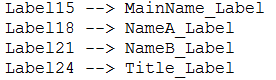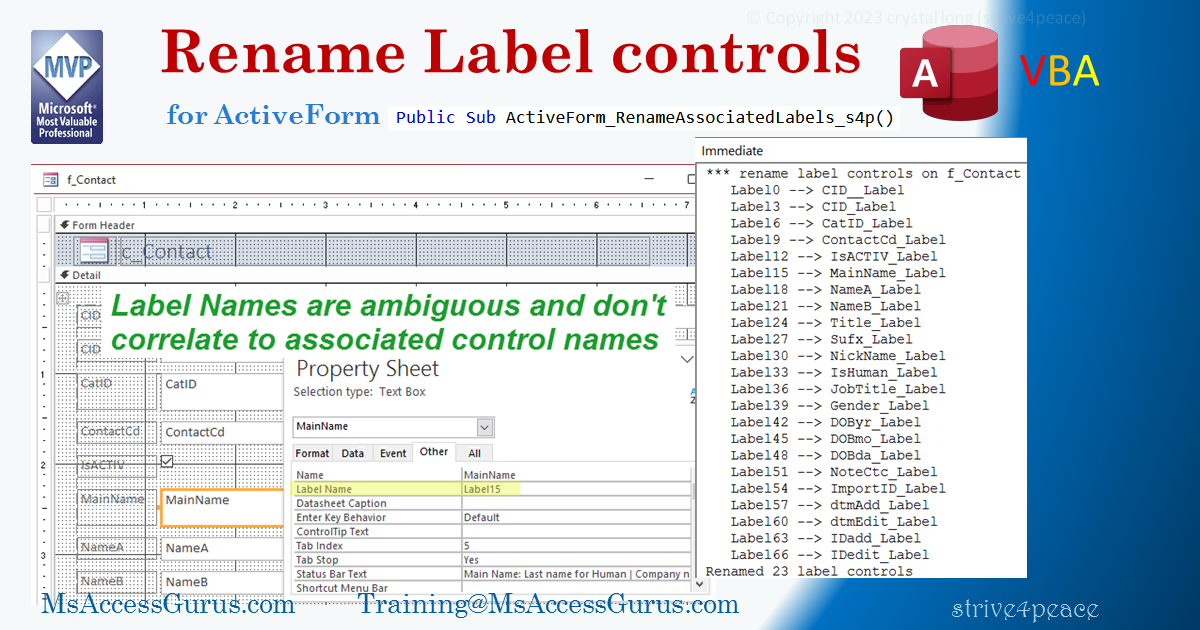VBA
Standard module
Be in Design or Layout View of form you want to rename labels on,
then run ActiveForm_RenameAssociatedLabels_s4p
If you don't like what it did, then don't save the form.
Look at the Debug window for details to see old and new label control names.
Option Compare Database
Option Explicit
'*************** Code Start *****************************************************
' module name: mod_ActiveForm_RenameAssociatedLabels_s4p
'-------------------------------------------------------------------------------
' Purpose : rename associated label controls to "controlname_Label"
' FORM MUST BE IN DESIGN or LAYOUT VIEW AND ACTIVE
' Author : crystal (strive4peace)
' web site : https://msaccessgurus.com
' This code: https://msaccessgurus.com/tool/ActiveForm_RenameAssociatedLabels.htm
' LICENSE :
' You may freely use and share this code, but not sell it.
' Keep attribution. Mark your changes. Use at your own risk
'-------------------------------------------------------------------------------
' ActiveForm_RenameAssociatedLabels_s4p
'-------------------------------------------------------------------------------
Public Sub ActiveForm_RenameAssociatedLabels_s4p()
'150225, strive4peace, 231003, 05
'Click HERE and press F5 to Run!
'CALLs
' GetControlname_Label_s4p
On Error GoTo Proc_Err
Dim oControl As Control _
,obj As Object
Dim sControlName As String _
,sLabelName As String _
,sLabelNameNew As String _
,sMsg As String _
,iCount As Integer
iCount = 0
Set obj = Screen.ActiveForm
With obj
If MsgBox(.Name _
& vbCrLf & vbCrLf & "Rename labels? " _
,vbYesNo, "Rename Controls on " & .Name & "?") _
= vbNo Then Exit Sub
Debug.Print "*** rename label controls on " & .Name
For Each oControl In .Controls
If oControl.ControlType <> acLabel Then
sControlName = oControl.Name
sLabelName = GetControlname_Label_s4p(oControl)
If sLabelName <> "" Then
'change this if you want to name labels differently
sLabelNameNew = sControlName & "_Label"
If sLabelName <> sLabelNameNew Then
Debug.Print Space(3) & sLabelName _
& " --> " & sLabelNameNew
.Controls(sLabelName).Name = sLabelNameNew
iCount = iCount + 1
End If
End If
End If
Next oControl
End With 'obj ActiveForm
sMsg = "Renamed " & iCount & " label controls"
Debug.Print sMsg
sMsg = sMsg & vbCrLf & vbCrLf & "Look at Debug window for details"
MsgBox sMsg,, "Done"
Proc_Exit:
On Error Resume Next
Set oControl = Nothing
Set obj = Nothing
On Error GoTo 0
Exit Sub
Proc_Err:
'err 2104 'name already in use
' -- fix this manually or modify this code
MsgBox Err.Description _
,, "ERROR " & Err.Number _
& " RenameAssociatedLabel_Controls"
Resume Proc_Exit
Resume
End Sub
'-------------------------------------------------------------------------------
' GetControlname_Label_s4p
'-------------------------------------------------------------------------------
Private Function GetControlname_Label_s4p( _
poControl As Control _
) As String
'220425 strive4peace,231003
On Error GoTo Proc_Err
Dim sControlSource As String
GetControlname_Label_s4p = ""
With poControl.Controls(0)
If .ControlType <> acLabel Then Exit Function
GetControlname_Label_s4p = .Name
End With
Proc_Exit:
On Error GoTo 0
Exit Function
Proc_Err:
Resume Proc_Exit
Resume
End Function
'*************** Code End *****************************************************
' Code was generated with colors using the free
Color Code add-in for Access