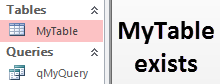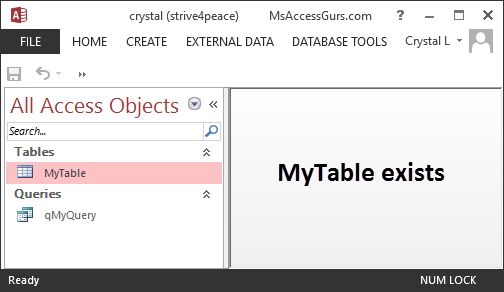Logic
Dimension variables, skip errors, and initialize sName to be a zero-length string.
If a database object was not passed,
look in the AllTables collection of current database
for the table name.
If a database object was passed, use the DAO TableDefs collection
to see if the tablename exists.
If pBooCheckQueriesToo is true,
and the name couldn't be found in tables,
then check queries too.
When done, if sName is not still a zero-length string,
then the name was found.
DoesQueryExist is similar to DoesTableExist
except that it checks the AllQueries collection,
or the QueryDefs collection.
DoesTableExist_OtherDatabase sets a DAO database object and calls DoesTableExist.
Just because a name is found, it may not necessarily open.
Perhaps the table is linked to a back-end that isn't valid.
I will be posting code for CanTableOpen to handles these cases.
Parameters
-
name of the table (or query if pBooCheckQueriesToo is True)
psTablename
Optional
-
DAO database object set by the calling code
pDB
-
True if you want to check queries if table is not found
pBooCheckQueriesToo