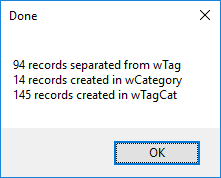
|

|
VBA > Data > Make Cross-Reference Records
Make cross-reference records by separating values from a field with multiple values.
Table1 has values that need to be parsed and stored in Table2. Cross-reference records need to be created in TableX.
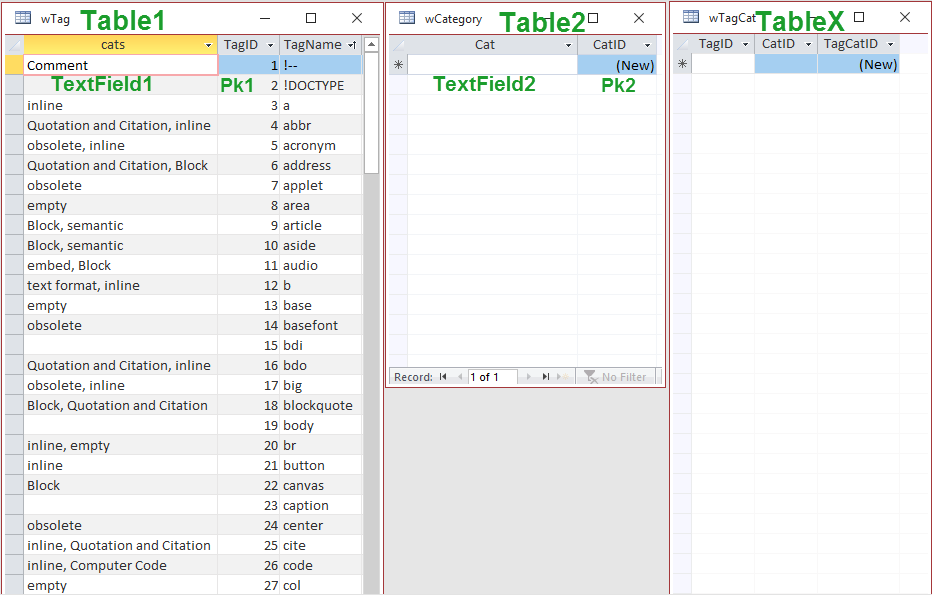
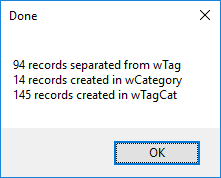
|

|
Make cross-reference records by separating values from a field with multiple values.
Table1 has values that need to be parsed and stored in Table2. Cross-reference records need to be created in TableX.
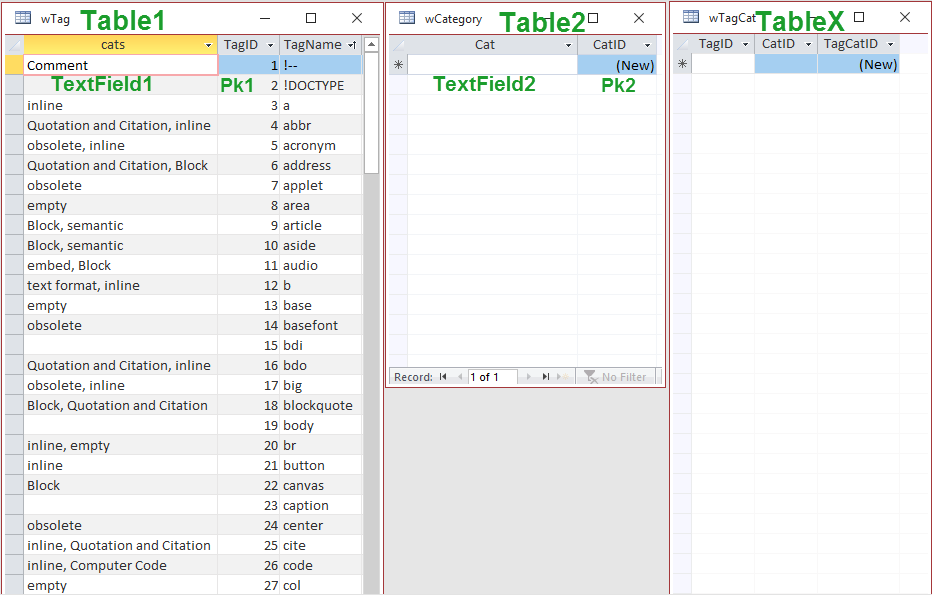
' module: mod_MakeXRefRecords '*************** Code Start ***************************************************** ' Purpose : make cross-reference records ' Author : crystal (strive4peace) ' License : below code ' Code List: www.MsAccessGurus.com/code.htm ' : http://msaccessgurus.com/VBA/Code/Data_CrossRef.htm ' '------------------------------------------------------------------------------- ' launch_MakeXRefRecords '------------------------------------------------------------------------------- Sub launch_MakeXRefRecords() '200920 strive4peace, 21 ' 'CLICK HERE 'Press F5 to Run! ' Dim sTable1 As String _ ,sTable2 As String _ ,sTableX As String _ ,sTextField1 As String _ ,sTextField2 As String _ ,sPk1 As String _ ,sPk2 As String '--------------------------- customize sTable1 = "Table with data to separate" sTable2 = "Table to create records in" sTableX = "Cross-Reference table" sTextField1 = "field to separate" sTextField2 = "field for single values" sPk1 = "primary key fieldname of Table1" sPk2 = "primary key fieldname of Table2" '--------------------------- Call MakeXRefRecords( _ sTable1,sTable2,sTableX _ ,sTextField1,sTextField2 _ ,sPk1,sPk2 _ ) End Sub '------------------------------------------------------------------------------- ' MakeXRefRecords '------------------------------------------------------------------------------- Sub MakeXRefRecords( _ psTable1 As String _ ,psTable2 As String _ ,psTableX As String _ ,psTextField1 As String _ ,psTextField2 As String _ ,psPk1 As String _ ,psPk2 As String _ ,Optional psDeli As String = "," _ ) '200920 strive4peace, 21 ' separate a list of values in Table1.TextField1 ' add records for Table2.TextField2 as needed ' Create cross-reference record in TableX with Pk1 and Pk2 ' Assume PK/FK fieldnames are the same. 'CALLs ' RunTheSQL On Error GoTo Proc_Err 'dimension scalar variables Dim sValue As String _ ,sWhere As String _ ,sSQL As String _ ,sMsg As String _ ,i As Integer _ ,nPk1 As Long _ ,nPk2 As Long _ ,nCount1 As Long _ ,nCount2 As Long _ ,nCountX As Long Dim asItems() As String 'dimension object variables Dim db As DAO.Database _ ,rs1 As DAO.Recordset _ ,rs2 As DAO.Recordset 'set db and open recordsets Set db = CurrentDb Set rs1 = db.OpenRecordset(psTable1,dbOpenDynaset) Set rs2 = db.OpenRecordset(psTable2,dbOpenDynaset) 'initialize counters nCount1 = 0 'records separated in table1 nCount2 = 0 'records added to table2 nCountX = 0 'records added to x-ref table With rs2 Do While Not rs1.EOF nPk1 = -99 sValue = Trim(Nz(rs1.Fields(psTextField1), "")) If sValue <> "" Then nCount1 = nCount1 + 1 'get primary key from table1 nPk1 = rs1.Fields(psPk1) asItems = Split(sValue,psDeli) 'loop through items For i = LBound(asItems) To UBound(asItems) nPk2 = -99 sValue = Trim(asItems(i)) If sValue <> "" Then 'see if value is already in table2 sWhere = "[" & psTextField2 & "] = """ _ & sValue & """" .FindFirst sWhere If .NoMatch Then nCount2 = nCount2 + 1 'add record .AddNew .Fields(psTextField2) = sValue .Update .Bookmark = .LastModified End If nPk2 = .Fields(psPk2) 'add x-reference record sSQL = "INSERT INTO [" & psTableX & "] (" _ & "[" & psPk1 & "], [" & psPk2 & "])" _ & " SELECT " & nPk1 & ", " & nPk2 'call RunTheSQL If RunTheSQL(db,sSQL) > 0 Then nCountX = nCountX + 1 Else sMsg = "Error executing SQL statement" _ & vbCrLf & vbCrLf & "OK to continue " _ & vbCrLf & "Cancel to stop " If MsgBox(sMsg,vbOKCancel, "Error") = vbCancel Then GoTo Proc_Exit End If End If End If 'psTextField2 has value Next i 'asItems End If 'psTextField1 has value rs1.MoveNext Loop 'rs1 End With 'rs2 db.TableDefs.Refresh sMsg = nCount1 & " records separated from " & psTable1 _ & vbCrLf & nCount2 & " records created in " & psTable2 _ & vbCrLf & nCountX & " records created in " & psTableX _ MsgBox sMsg,, "Done" Proc_Exit: On Error Resume Next If Not rs2 Is Nothing Then rs2.Close Set rs2 = Nothing End If If Not rs1 Is Nothing Then rs1.Close Set rs1 = Nothing End If Set db = Nothing Exit Sub Proc_Err: MsgBox Err.Description _ ,, "ERROR " & Err.Number _ & " MakeXRefRecords" Resume Proc_Exit Resume End Sub
Keyword and comments in code were colored with this free Color Code add-in
Click
HERE
to download the zipped BAS file containing the code
(3 kb, unzips to a BAS file)
This code may be used freely, but you may not sell it in whole or in part. You may include it in applications you develop for others.
here's the link for this page in case you want to copy it:
http://msaccessgurus.com/VBA/Code/Data_CrossRef.htm
Email me anytime at info@msAccessGurus
Let's connect and do it together. As needed, I'll pull in code and features from my vast libraries, cutting out lots of development time.
Or maybe you have graphics you want to be able to use on reports ... an image or logo that Access could draw? or maybe indicators like stoplights on records? That would be fun to figure out!
I'm happy to help you!
I like working with people who want to do it themself,
and just need someone to guide past the obstacles
and teach better ways.
For training and programming, email me at training@msAccessGurus
I look forward to hearing from you ~
~ crystal