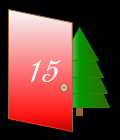
|

|
VBA > Form > Go to First
Go to the first record on a form.
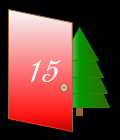
|

|
Go to the first record on a form.
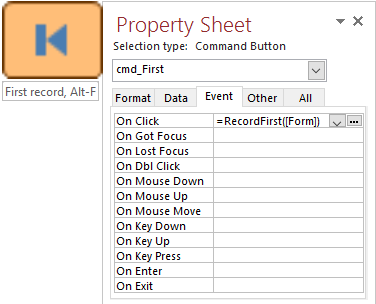
In the upper left, you see the (orange) First Record command button on a form. Underneath, the Control Tip property pops up as you hover over it The command button Caption is &First ... so Alt-F is the HotKey .
On the right is the Property sheet. The On Click event says:
By putting a call to a function directly on the Property Sheet, it will be copied when the button is copied too. In code behind the form, you reference the form as "Me". In expressions for controls, it is [Form].
Generally, it is a good idea to keep code behind the form, and not on the property sheet. However, with form navigation buttons, it is easier to copy buttons with logic when function calls are on the property sheet.
Embedded macros are also copied when buttons are copied, but they are harder to document.
The return data type is Byte, but it is not set, or intended to be used. This is an indicator that this function is also designed to be called from a property sheet (since Byte is small and rarely used).
Skip errors.
If a form reference is not passed, use Screen.ActiveForm , which is okay for mainforms.
If the record has unsaved changes, save the record (Dirty = False)
If records are showing (RecordCount > 0) then move to the first record. And then ...
if pFirstControlName was specified, then move focus to that control name specified.
If no parameters are passed, move to the first record on the active (main) form.
'*************** Code Start ***************************************************** ' Purpose : Go to the first record on a form. ' Author : crystal (strive4peace) ' Return : Byte (not set) ' License : below code ' Code List: www.MsAccessGurus.com/code.htm '-------------------------------------------------------------------------------' RecordFirst
'------------------------------------------------------------------------------- ' Function RecordFirst(Optional pF As Form _ , Optional pFirstControlName As String = "") As Byte ' crystal (strive4peace) '3-20-09... 160813, 181216 'example useage: Click [Event Procedure] for a Go To First Record command button ' RecordFirst ' Call RecordFirst (Me) ' Call RecordFirst (Me, "Controlname") 'can also be assigned on the property sheet 'to make logic copy when buttons are copied ' =RecordFirst([Form]) On Error Resume Next 'if form reference was not passed, use the active form 'NOTE: specify form parameter for subforms If pF Is Nothing Then Set pF = Screen.ActiveForm 'with the referenced (or active) form ... With pF 'if there have been changes to the current record, save them If .Dirty Then .Dirty = False DoEvents 'do it now 'if there are records showing, move to the first one If .Recordset.RecordCount > 0 Then .Recordset.MoveFirst 'set focus to first control, if specified If pFirstControlName <> "" Then .Controls(pFirstControlName).SetFocus End If End If End With End Function ' LICENSE ' You may freely use and share this code ' provided this license notice and comment lines are not changed; ' code may be modified provided you clearly note your changes. ' You may not sell this code alone, or as part of a collection, ' without my handwritten permission. ' All ownership rights reserved. Use at your own risk. ' ~ crystal (strive4peace) www.MsAccessGurus.com '*************** Code End *******************************************************
When you look at the property sheet for a command button,
you can change the Picture property
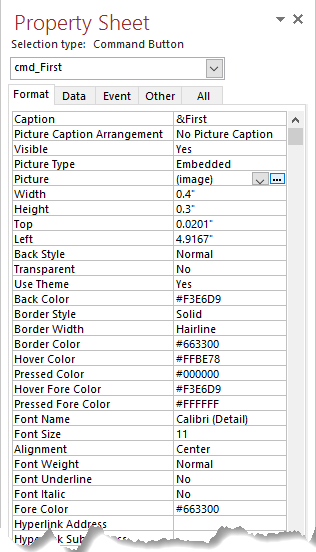
When you click in the Picture property, you can click on the Builder button (...) or press Ctrl-F2, to popup the Picture Builder:
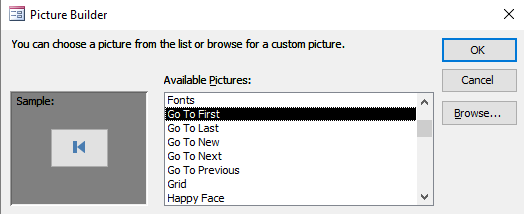
and then find the picture you want, or Browse... to specify a file on your drive.
Share with others ...
here's the link to copy:
secure:
https://MsAccessGurus.com/VBA/Code/Form_GotoFirst.htm
or
unsecure:
http://MsAccessGurus.com/VBA/Code/Form_GotoFirst.htm