
|

|
Automation > Excel > Export Query Groups
Export records from a Query, by whatever grouping you want, to Excel on different sheets in same file, or different files.

|

|
Export records from a Query, by whatever grouping you want, to Excel on different sheets in same file, or different files.
Here is an example of what your output might look like. You can use any query! And group by whatever you want. This data is separated by customer name and has an optional boxed heading at the top of the sheet.
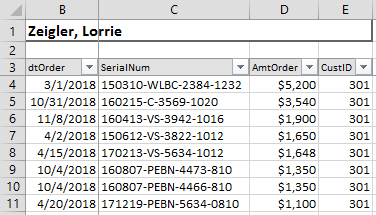
'module name: _mod_aExcel_ExportQueryGroups ' http://msaccessgurus.com/VBA/Code/aExcel_ExportQueryGroups.htm '*************** Code Start ***************************************************** ' Purpose : Export Query Groups to Excel on different sheets in same file, or different files ' Author : crystal (strive4peace) ' Return : Long ' Code List: www.MsAccessGurus.com/code.htm ' LICENSE ' You may freely use and share this code, but not sell it. ' Keep attribution. Use at your own risk. ' ' ALSO NEEDS: ' VBA > Properties > Get and set ... read, write, show, delete ' http://msaccessgurus.com/VBA/Code/Properties.htm ' ' VBA > custom Function > GetDataType ' http://msaccessgurus.com/VBA/Code/Fx_GetDataType.htm '------------------------------------------------------------------------------- ' aExcel_ExportQueryGroups '------------------------------------------------------------------------------- ' Sub aExcel_ExportQueryGroups( _ psQueryname As String _ ,psGroupField As String _ ,psPath As String _ ,Optional psFilename As String = "" _ ,Optional psFilePrefix As String = "" _ ,Optional psFileExtension As String = "xlsx" _ ,Optional psDateFormatCode As String = "" _ ,Optional psRow1Title As String = "" _ ,Optional pbHideA As Boolean = False _ ,Optional piTitleCols As Integer = 1 _ ) As Long '190806, 7 strive4peace ' Break a query into groups for exportin to Excel. ' Create different sheet tabs in the same file, ' or many files with one sheet each. 'PARAMETERS ' psQueryname is a query name. ' psGroupField = break by values for separate sheets/files ' must BE a field in the query. ' if it is listed first, column A can be hidden. ' psPath = path to write Excel file 'OPTIONAL ' psFilename is the filename. ' "" if each group will be a different file that is automatically created. ' or, if different sheet tabs will be created for each group in ONE file, ' this is a name such as "MyExcelFile.xlsx" ' psFilePrefix is what to write, if anything, before the value in the filename ' if groups are in different files (psFilename = "") ' psDateFormatCode is the date format code for adding it to the file name ' default = "" but you may specify something like "yymmdd" or "yymmdd_hhnn" ' psRow1Title = Literal text to print. ' Use [Field] to substitute group field value ' pbHideA. True to HIDE Column A. Default=False. ' piTitleCols: if >1 and psRow1Title is specified, cells will be merged and boxed 'RETURN ' number of records in Query ' 'CALLS ' CorrectName ' DeleteFile aExcel_ExportQueryGroups = 0 ' late binding Dim oAppExcel As Object _ ,oWb As Object _ ,oWs As Object 'Reference to Microsoft Excel #.# Object Library ' for early binding ' Dim oAppExcel As Excel.Application _ ,oWb As Excel.Workbook _ ,oWs As Excel.Worksheet Dim db As DAO.Database _ ,rs As DAO.Recordset _ ,rsGroup As DAO.Recordset _ ,qdf As DAO.QueryDef Dim sQuerySQL As String _ ,sPathFile As String _ ,sFilename As String _ ,sFilter As String _ ,sSheetname As String _ ,sRow1Title As String _ ,sSQL As String _ ,sMsg As String _ ,sValue As String _ ,nRecords As Long _ ,iGroups As Integer _ ,nRowHeadings As Long _ ,nColTitle As Long _ ,i As Integer _ ,iCountFields As Integer _ ,iSheet As Integer _ ,iGroup As Integer _ ,iDataType As Integer _ ,iSheetsInNewWorkbook As Integer _ ,vValue As Variant _ ,bMakeFiles As Boolean Dim asFieldname() As String If Right(psPath,1) <> "\" Then psPath = psPath & "\" End If If psFilename = "" Then 'path specified. Different workbooks will be created sPathFile = "" bMakeFiles = True Else 'file specified -- create worksheets in same workbook 'future - count and break into files if too many sPathFile = psPath & psFilename bMakeFiles = False End If Set db = CurrentDb '--------------------- all records to write sSQL = "SELECT Count(*) as NumRecords " _ & " FROM " & psQueryname _ & " WHERE Not IsNull(q." & psGroupField & ")" & ";" Set rs = db.OpenRecordset(sSQL,dbOpenSnapshot) With rs If .EOF Then Debug.Print "*** no records, " & Now Debug.Print psQueryname MsgBox "There are no records to export that are grouped by " & psGroupField,, "No records, exiting" GoTo Proc_Exit End If nRecords = !NumRecords .Close End With Set qdf = db.QueryDefs(psQueryname) With qdf sQuerySQL = .SQL iCountFields = .Fields.Count iDataType = .Fields(psGroupField).Type 'Array with Field Names for column headings ReDim asFieldname(iCountFields) '-1 for zero-based For i = 0 To .Fields.Count - 1 asFieldname(i) = .Fields(i).Name Next i End With Set qdf = Nothing '--------------------- groups sSQL = "SELECT DISTINCT " & psGroupField & " FROM " _ & psQueryname & " as q" _ & " WHERE Not IsNull(" & psGroupField & ")" _ & " ORDER BY " & psGroupField Set rsGroup = db.OpenRecordset(sSQL,dbOpenSnapshot) With rsGroup If .EOF Then Debug.Print "*** no groups, " & Now Debug.Print psQueryname MsgBox "There are no groups to export",, "No group records" GoTo Proc_Exit End If .MoveLast iGroups = .RecordCount .MoveFirst End With 'data is ready to write Set oAppExcel = CreateObject( "Excel.Application") With oAppExcel iSheetsInNewWorkbook = .SheetsInNewWorkbook .Visible = True 'let user see what is happening .EnableEvents = False 'don't run any code If bMakeFiles = False Then 'One workbook, with #Groups sheets 'future: split if too many .SheetsInNewWorkbook = iGroups iSheet = 0 'this will be incremented Else 'Lots of workbooks with one sheet each .SheetsInNewWorkbook = 1 End If End With 'Add a new Workbook Set oWb = oAppExcel.Workbooks.Add Set oWs = oWb.Sheets(1) iGroup = 0 sRow1Title = "" '---------------------------- loop through groups Do While Not rsGroup.EOF iGroup = iGroup + 1 'next Group record 'If iGroup >= 4 Then Stop With rsGroup vValue = .Fields(psGroupField) If psRow1Title <> "" Then sRow1Title = Replace(psRow1Title, "[Field]",vValue) End If End With 'rsGroup sMsg = iGroup & " of " & iGroups & " groups: " & vValue Debug.Print sMsg,Now() Application.SysCmd acSysCmdSetStatus,sMsg 'correct bad characters sValue = CorrectName(vValue) 'get file name If bMakeFiles = True Then sFilename = psFilePrefix & sValue If psDateFormatCode <> "" Then sFilename = sFilename & "_" & Format(Now,psDateFormatCode) End If 'add extension sFilename = sFilename & "." & psFileExtension 'lots of files with one sheet in each sPathFile = psPath & sFilename 'make new workbook (with one sheet) Set oWb = oAppExcel.Workbooks.Add Set oWs = oWb.Sheets(1) Else 'set sheet to next one iSheet = iSheet + 1 Set oWs = oWb.Sheets(iSheet) End If 'select sheet to filter and freeze oWs.Select 'sheetname max is 31 characters sSheetname = Left(sValue,31) 'delimit value, format numbers and dates If iDataType = 10 Then 'string - probably most common vValue = """" _ & Replace(vValue, """", """""") _ & """" Else 'not changing for now ... assuming number 'todo: format as US if decimal character <> "." '-------------------- todo: write code '1,2,3,4 = whole.5 = cur. 6,7 = float. 8 = date. End If 'get information from query sSQL = "SELECT q.* FROM " & psQueryname & " as q " _ & " WHERE " & psGroupField & " = " & vValue 'open recordset for group 'close previous recordset if not on first group If iGroup > 1 Then rs.Close End If Set rs = db.OpenRecordset(sSQL,dbOpenDynaset) '----- where to write stuff If sRow1Title <> "" Then If piTitleCols > 1 Then 'boxed -- skip row below nRowHeadings = 3 Else nRowHeadings = 2 End If Else nRowHeadings = 1 End If If pbHideA = True Then nColTitle = 2 Else nColTitle = 1 End If '---------------------------------------export filtered recordset to worksheet With oWs 'write column headings in nRowHeadings 'NateO's way ... Let .Range( "a" & nRowHeadings).Resize(1,iCountFields).Value = asFieldname 'write data: Copy Recordset one row below the column headings .Range( "a" & nRowHeadings + 1).CopyFromRecordset rs 'Rename Worksheet .Name = sSheetname '------------------------- Format With .Cells.Font .Name = "Calibri" .Size = 10 End With 'xlDiagonalDown 5 'xlDiagonalUp 6 'xlEdgeLeft 7 'xlEdgeTop 8 'xlEdgeBottom 9 'xlEdgeRight 10 'xlInsideVertical 11 'xlInsideHorizontal 12 'column heading row With .Range(.Cells(nRowHeadings,1),.Cells(nRowHeadings,iCountFields)) .VerticalAlignment = -4108 'xlCenter .Font.Size = 8 'make larger if desired .HorizontalAlignment = -4131 'xlLeft, xlHAlignLeft With .Interior .Color = RGB(225,225,225) 'light gray End With For i = 7 To 12 'outer and inner borders With .Borders(i) .LineStyle = 1 'xlContinuous .Color = RGB(150,150,150) 'medium gray .Weight = 2 'xlThin End With Next i End With .Range( "C" & nRowHeadings + 1).Select 'Hide Column A? If pbHideA = True Then .Columns(1).EntireColumn.Hidden = True End If 'set margins, orientation, header 'do this last in With block With .PageSetup 'title rows is 1 to the row headings .PrintTitleRows = "1:" & nRowHeadings 'title columns If pbHideA Then .PrintTitleColumns = "B:B" Else .PrintTitleColumns = "A:B" End If 'tab name, date, page, total pages '&[Tab] - 8/7/2019 10:43:00 AM - &[Page]/&[Pages] .RightHeader = "&""Times New Roman,Italic""&10&A - " & Now() & " - &P/&N" .LeftMargin = 36 'oAppExcel.InchesToPoints(0.5) .RightMargin = 36 .TopMargin = 36 .BottomMargin = 36 .HeaderMargin = 24 .FooterMargin = 24 .CenterHorizontally = True .Orientation = 2 'xlLandscape End With End With 'oWs ' turn on the auto filter oAppExcel.Selection.AutoFilter 'do best-fit after filter arrows, instead of before? With oWs 'best-fit columns '-- done after filter arrows so column heading insn't chopped ' but before title row is written .Range(.Columns(1),.Columns(iCountFields)).EntireColumn.AutoFit 'title row If sRow1Title <> "" Then With .Cells(1,nColTitle) 'title is in row 1 .Value = sRow1Title .Font.Size = 12 'adjust? .Font.Bold = True End With If piTitleCols > 1 Then 'box title if > 1 column With .Range(.Cells(1,nColTitle),.Cells(1 _ ,nColTitle + piTitleCols - 1)) .MergeCells = True For i = 7 To 10 'outer borders With .Borders(i) .LineStyle = 1 'xlContinuous .Color = RGB(100,100,100) 'dark gray .Weight = -4138 'xlMedium End With Next i End With End If End If 'best-fit rows .Cells.EntireRow.AutoFit End With 'oWs 'freeze panes -- 2 columns, rows to just below heading 'don't do things after feezing ... oAppExcel.ActiveWindow.FreezePanes = True 'save file and close If bMakeFiles = True Then 'close and specify PathFile to save If sPathFile <> "" Then 'delete path\file if it already exists If Not DeleteFile(sPathFile) Then sMsg = "Can't delete " & sPathFile _ & vbCrLf & vbCrLf & "Click OK to continue if you switched and closed while this message was open" If MsgBox(sMsg,vbOKCancel, "Error naming file, OK if closed now") = vbOK Then If Not DeleteFile(sPathFile) Then sMsg = "Can't delete " & sPathFile _ & vbCrLf & vbCrLf & "change parameters and try again" Debug.Print sMsg, "Aborting " & Now() MsgBox sMsg,, "Error replacing file, Aborting" GoTo Proc_Exit End If Else 'cancel GoTo Proc_Exit End If End If oWb.Close True,sPathFile sPathFile = "" End If Else 'see if iSheet too big? End If ' next group rsGroup.MoveNext Loop 'save file and close 'this will happen if one workbook 'and lots of sheets If sPathFile <> "" Then 'delete file if it already exists Call DeleteFile(sPathFile) 'select first sheet oWb.Sheets(1).Select 'save file oWb.Close True,sPathFile End If Set oWs = Nothing Set oWb = Nothing aExcel_ExportQueryGroups = nRecords Proc_Exit: On Error Resume Next If Not rs Is Nothing Then rs.Close Set rs = Nothing End If If Not rsGroup Is Nothing Then rsGroup.Close Set rsGroup = Nothing End If If Not rs Is Nothing Then rs.Close Set rs = Nothing End If Set db = Nothing Set oWs = Nothing If Not oWb Is Nothing Then oWb.Close True,sPathFile Set oWb = Nothing End If If Not oAppExcel Is Nothing Then With oAppExcel 'put SheetsInNewWorkbook back to way it was before .SheetsInNewWorkbook = iSheetsInNewWorkbook 'quit this instance of Excel (CreateObject used) .Quit End With ' release Excel.Application object variable Set oAppExcel = Nothing End If If aExcel_ExportQueryGroups <> 0 Then sMsg = "Exported " & nRecords & " records in " _ & iGroups & " groups" _ & vbCrLf & vbCrLf & "created " _ & IIf(bMakeFiles = True _ ,iGroups & " Files" _ , "1 File with " & iGroups & " Sheets") Debug.Print "---- Done " & Now() Debug.Print Space(5) & sMsg sMsg = sMsg & vbCrLf & vbCrLf & "Open Path? " If MsgBox(sMsg,vbYesNo, "Done") = vbYes Then Application.FollowHyperlink psPath End If End If Application.SysCmd acSysCmdClearStatus Exit Function Proc_Err: MsgBox Err.Description _ & vbCrLf & vbCrLf & sPathFile & " may be open or file name is bad",,_ "ERROR " & Err.Number _ & " Error writing file aExcel_ExportQueryGroups" Resume Proc_Exit Resume End Function '~~~~~~~~~~~~~~~~~~~~~~~~~~ CorrectName Function CorrectName( _ ByVal psName As String _ ,Optional psReplaceCharacter As String = "_" _ ) As String 'strive4peace Dim i As Integer _ ,sName As String _ ,sChar As String * 1 _ ,sLastChar As String _ ,sNewChar As String 'PARAMETERS ' psName is the string you want to correct 'RETURNS ' corrected name 'EXAMPLE USEAGE 'in code to fix names before writing files ' or renaming application objects ' sNewName = CorrectName(sName) 'in a query: ' field --> CorrectName: CorrectName([Fieldname]) 'EXAMPLE ' ? CorrectName("as(,48209j@##@!") ' --> as_48209j_ ' ? CorrectName("Fred Flintstone") ' --> Fred_Flintstone ' ? CorrectName("Fred Flintstone","") ' --> FredFlintstone CorrectName = "" If Len(Nz(psName)) < 1 Then Exit Function psName = LTrim(Trim(psName)) For i = 1 To Len(psName) sChar = Mid(psName,i,1) 'also replaces spaces If InStr( "`!@#$%^&*()+=|\:;""'<>,.?/ ",sChar) > 0 Then sNewChar = psReplaceCharacter Else sNewChar = sChar End If If sNewChar <> "" Then If (sLastChar = psReplaceCharacter _ And sNewChar = psReplaceCharacter) Then 'SKIP - leave the same for multiple characters to replace in a row Else sName = sName & sNewChar End If End If sLastChar = sNewChar Next i CorrectName = sName End Function Function DeleteFile(psPathFile As String) As Boolean 'True is PathFile is okay to use 'False if it couldn't be deleted -- maybe it is open? On Error Resume Next DeleteFile = True Dim sFile As String sFile = "" sFile = Dir(psPathFile) If sFile <> "" Then Kill psPathFile DoEvents 'make sure file is gone If Dir(psPathFile) <> "" Then DeleteFile = False End If End If End Function'------------------------------------------------------------------------------- ' call_aExcel_ExportQueryGroups '------------------------------------------------------------------------------- ' Sub call_aExcel_ExportQueryGroups() 's4p Dim sQueryname As String _ ,sGroupField As String _ ,sPath As String _ ,sFilename As String _ ,sFilePrefix As String _ ,sRow1Title As String _ ,iTitleCols As Integer sQueryname = "qMyQueryName" ' ------------- customize sGroupField = "MyFieldname" ' ------------- customize '-------------------------------------- customize and choose 'if you want to make a file for each group ' set filename to "", ' and prefix to whatever you want before each group value, ' if anything sFilename = "" sFilePrefix = "CustomerOrders_" ' OR 'UNCOMMENT for all sheets to be in the same workbook, 'specify a filename yourself 'sFilename = "CustomerOrders_all.xlsx" '-------------------------------------- 'create a title row above headings row '[Field] will be replaced with group value ' use "" if you don't want any rows above the column headings sRow1Title = "[Field]" ' ------------- customize to add whatever other text you want 'merge title across 4 columns. If =1 then no box, and headings are on row 2. iTitleCols = 4 sPath = CurrentProject.Path & "\Reports\" ' ---------- customize if desired 'if path doesn't exist, make it If Dir(sPath) = "" Then 'this only works for one folder level MkDir sPath End If 'export the data to Excel Call aExcel_ExportQueryGroups(sQueryname,sGroupField _ ,sPath,sFilename,sFilePrefix,_ ,,sRow1Title,True,iTitleCols) End Sub '*************** Code End *******************************************************
The beauty of this function is that it can use any Select query for outputting, and you can specify any field to group by, which will often be a string. It can even be a calculated field in your query that is a concatenation of other values. There is currently code to handle strings and numbers for grouping. Where code is needed to add processing for dates, there is a comment. If your decimal separator is not ".", there is a comment where code is needed to handle that too.
This is such a common thing to want to do ... keep track of data in Access and then shuffle it to Excel for slicing and dicing, graphing and projecting, and making files that are easy to share with others.
Share with others ...
here's the link to copy:
http://msaccessgurus.com/VBA/Code/aExcel_ExportQueryGroups.htm
Share your comments! Was something not clear? Did you find a bug? Is an explanation wrong or not sufficient? Do you want the code do more (there is always more)?
Some of you write to say thanks and tell me what you're doing with Access ... its nice to hear from you. I want you to be the best you can with Access, and leverage other applications like Excel, Word, and PowerPoint ... and Windows.
Are you a developer? Do you want to share? Email to ask about getting your pages added to the code index.
Let's communicate, collaborate, and appreciate ... we all get better by sharing.
Email me anytime at info@msAccessGurus