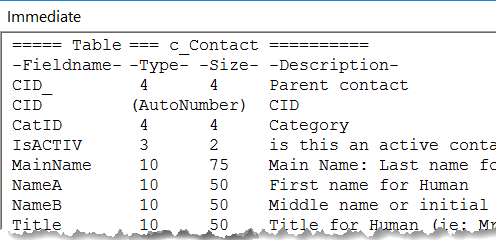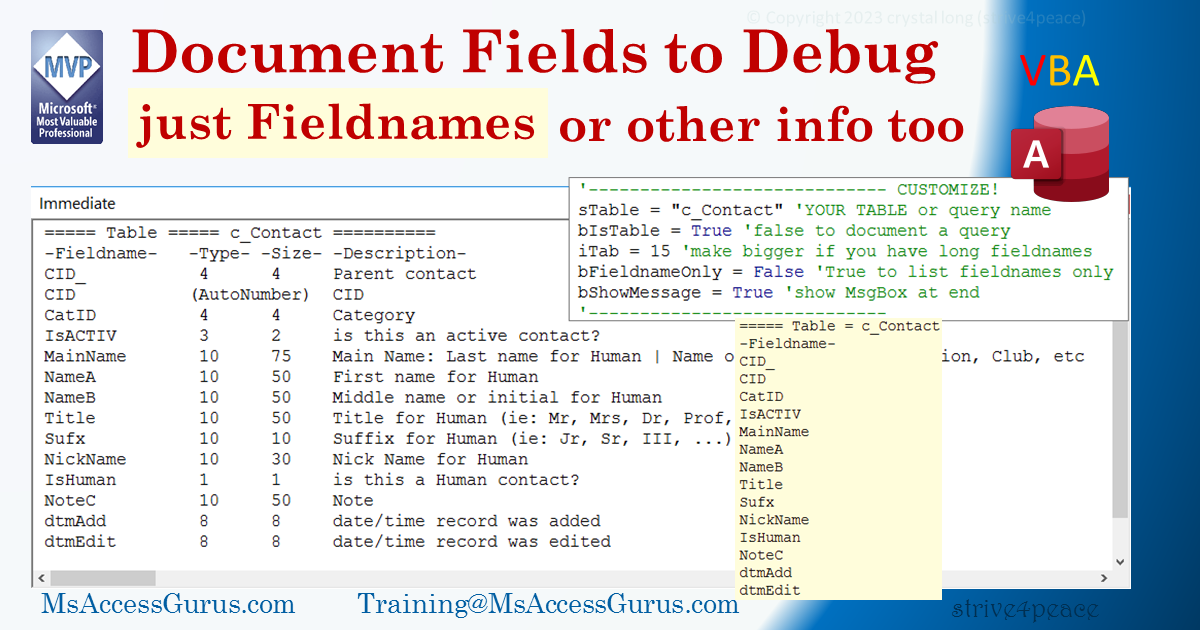VBA
Standard Module
Specify YOUR Table or Query name under
CUSTOMIZE!
and possibly also change bIsTable, iTab, bFieldnameOnly, and bShowMessage.
iTab is the number of characters for the fieldname.
Mine are short, but if yours are longer, make it bigger.
The code could loop and figure it out,
but I decided to keep it simple.
Maximum number of characters for a fieldname is 64
(way too long, in my opinion).
My Get_Property function is commented
since I have a module you can download to manage properties
but if you don't have that, then uncomment, debug, compile, and save.
Here is the reference page if you want the whole module:
Module to Manage Object Properties with VBA
https://msaccessgurus.com/VBA/Code/Properties.htm
'module: mod_Document_Fields2Debug_s4p
'*************** Code Start ***********************************************
' Purpose : Document fieldnames and other information
' to the Debug window
' for a particular table or query
' Author : crystal (strive4peace)
' Code List: www.msaccessgurus.com/code.htm
' This code: https://msaccessgurus.com/VBA/Document_Fields2Debug.htm
' LICENSE :
' You may freely use and share this code, but not sell it.
' Keep attribution. Mark your changes. Use at your own risk.
'-------------------------------------------------------------------------------
' Document_Fields2Debug_s4p
'-------------------------------------------------------------------------------
Public Sub Document_Fields2Debug_s4p()
'230601 s4p, 608, 609 AutoNumber
'list fields to Debug window for a specified Table or a Query
'CLICK HERE
' PRESS F5 to Run!
'
'PRESS Ctrl-G to go to Debug window
'drag by titlebar to float if you want to change its size
'CALLS
' Get_Property
On Error GoTo Proc_Err
Dim sTable As String _
,sTitle As String _
,iTab As Integer _
,bIsTable As Boolean _
,bFieldnameOnly As Boolean _
,bShowMessage As Boolean
'----------------------------- CUSTOMIZE!
sTable = "c_Contact" 'YOUR TABLE or query name
bIsTable = True 'false to document a query
iTab = 20 'make bigger if you have long fieldnames
bFieldnameOnly = False 'True to list fieldnames only
bShowMessage = True 'show MsgBox at end
'-----------------------------
Dim db As DAO.Database _
,oTable As Object _
,oField As DAO.Field
Set db = CurrentDb
sTitle = String(5, "=")
If bIsTable = True Then
Set oTable = db.TableDefs(sTable)
sTitle = sTitle & " Table " & sTitle
Else
Set oTable = db.QueryDefs(sTable)
sTitle = sTitle & " Query " & sTitle
End If
sTitle = sTitle & " " & sTable & " " & String(10, "=")
With oTable
Debug.Print sTitle
Debug.Print "-Fieldname-";
If bFieldnameOnly Then
Debug.Print
Else
Debug.Print Tab(iTab); "-Type-";
Debug.Print Tab(iTab + 7); "-Size-";
Debug.Print Tab(iTab + 14); "-Description-"
End If
For Each oField In .Fields
With oField
Debug.Print .Name;
If bFieldnameOnly Then
Debug.Print
Else
If .Type = 4 And _
(.Attributes And dbAutoIncrField) _
= dbAutoIncrField Then
Debug.Print Tab(iTab); "(AutoNumber)";
' Debug.Print " (AutoNumber)";
Else
Debug.Print Tab(iTab); .Type;
Debug.Print Tab(iTab + 7); .Size;
End If
Debug.Print Tab(iTab + 14); _
Get_Property( "Description",oField, "")
End If
End With
Next oField
End With 'tdf
If bShowMessage Then
MsgBox "Press Ctrl_G to see field information for " _
& sTable & " in the Debug window" _
,, "done"
End If
Proc_Exit:
On Error Resume Next
Set oField = Nothing
Set oTable = Nothing
Set db = Nothing
Exit Sub
Proc_Err:
MsgBox Err.Description,,_
"ERROR " & Err.Number _
& " Document_Fields2Debug_s4p "
Resume Proc_Exit
Resume
End Sub
'~~~~~~~~~~~~~~~~~~~~~~~~~~~~~~~~~~~~~~~~~~~~~
' Get_Property
'~~~~~~~~~~~~~~~~~~~~~~~~~~~~~~~~~~~~~~~~~~~~~
' UNCOMMENT if you need this
' Get_Property is in mod_Properties_s4p
' posted here:
' https://msaccessgurus.com/VBA/Code/Properties.htm
'
'Function Get_Property( _
' psPropName As String _
' , Optional obj As Object _
' , Optional pvDefaultValue As Variant _
' ) As Variant
''s4p 8-9 ... 130831, 160820, 170721, 191124, 200511, 220403
'' get the value of a database (or object) property
'' pass (optional) object to look somewhere other than CurrentDb
'' pass (optional) default value to return if property not set
'
' ' PARAMETERS
' ' psPropName is the (database) property name to return the value of
' ' OPTIONAL
' ' obj = database, field, tabledef, querydef,
' ' or other object with properties
' ' if obj is not specified, then CurrentDb is used
' ' pvDefaultValue is value to return if property cannot be read
' '
' 'RETURNS
' ' Value of property
' ' OR
' ' Null (or pvDefaultValue) if property has no value or is not defined
'
' 'EXAMPLES
' ' MyValue = Get_Property("MyDatabasePropertyName")
' ' MyFieldDescription = Get_Property("Description",oField,"")
' ' ?Get_Property("Description",currentdb.TableDefs("MyTable").fields("MyField"))
'
' On Error GoTo Proc_Err
'
' Dim bRelease As Boolean
' bRelease = False
'
' If obj Is Nothing Then
' Set obj = CurrentDb
' bRelease = True
' End If
'
' 'initialize return value
' If Not IsMissing(pvDefaultValue) Then
' Get_Property = pvDefaultValue
' Else
' Get_Property = Null
' End If
'
' With obj
' Get_Property = obj.Properties(psPropName)
' End With
'
'Proc_Exit:
' On Error Resume Next
' If bRelease Then Set obj = Nothing
' Exit Function
'
'Proc_Err:
' Resume Proc_Exit
'
'End Function
'*************** Code End *****************************************************