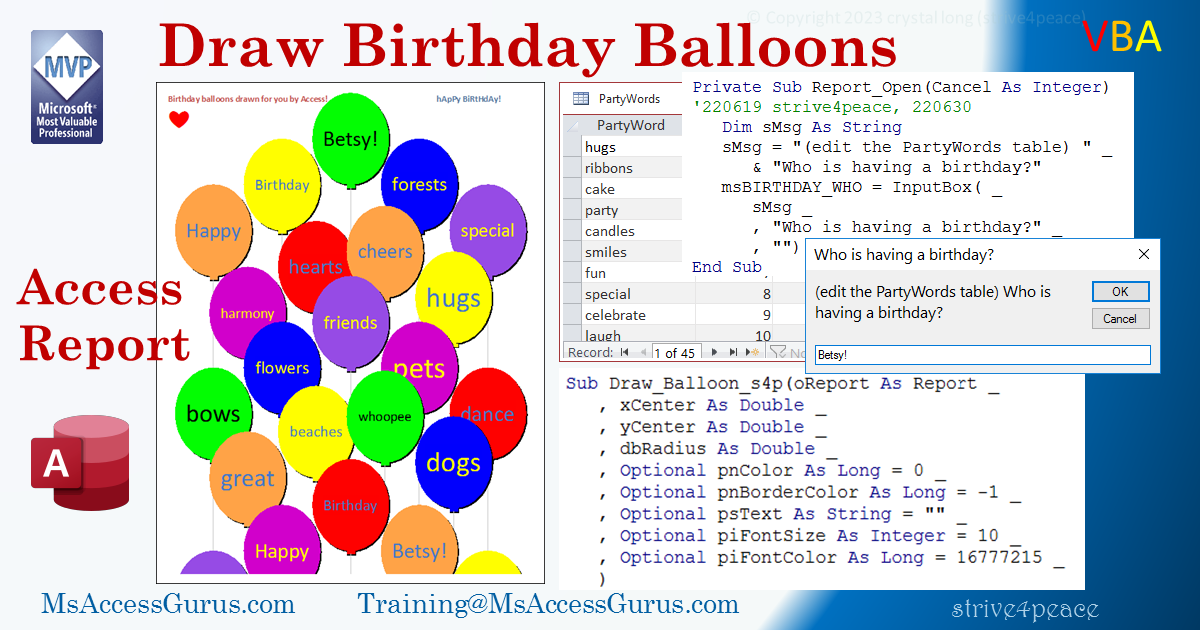VBA
Standard module
Specify the report object,
the XY coordinates of the balloon center,
and its radius.
Optionally specify text, colors, and more.
Aspect is a fraction referencing the height to width ratio for a circle.
Default = 1 -- the balloons use 1.2
Option Compare Database
Option Explicit
'*************** Code Start *****************************************************
' module name: mod_Draw_Balloon_s4p
'-------------------------------------------------------------------------------
' Purpose : VBA to draw a balloon on an Access report
' send report object, center coordinate, and size
' optionally colors, text, and more
' Author : crystal (strive4peace)
' Code List: www.MsAccessGurus.com/code.htm
' This code: https://msaccessgurus.com/VBA/Draw_BirthdayBalloons.htm
' LICENSE :
' You may freely use and share this code, but not sell it.
' Keep attribution. Use at your own risk.
'-------------------------------------------------------------------------------
'used by GetRandomInteger, not balloon
Private mbRandomize As Boolean
'~~~~~~~~~~~~~~~~~~~~~~~~~~~~~~~~~~~~~~~~~~~~~
' Draw_Balloon_s4p
'~~~~~~~~~~~~~~~~~~~~~~~~~~~~~~~~~~~~~~~~~~~~~
Sub Draw_Balloon_s4p(oReport As Report _
,xCenter As Double _
,yCenter As Double _
,dbRadius As Double _
,Optional pnColor As Long = vbYellow _
,Optional pnBorderColor As Long = -1 _
,Optional psText As String = "" _
,Optional piFontSize As Integer = 10 _
,Optional piFontColor As Long = 16777215 _
)
'220617 strive4peace, 230630
'draw a filled balloon (Aspect=1.2) with pnColor
' slightly offset a black shadow
' draw a string
'psText is made smaller than piFontSize if it won't fit
'
'
'PARAMETERS
' oReport is the Report object
' pnColor is the color for the fill. Default is black
' pnBorderColor will be pnColor if not specified
' psText is text to write in the middle
' piFontSize is (starting) font size to use for text
' piFontColor is color for text, default is white
On Error GoTo Proc_Err
Dim dbAspect As Double _
,x1 As Double,y1 As Double _
,x2 As Double,y2 As Double _
,i As Integer _
,iFontSize As Integer _
,iShadowOffset As Integer
iShadowOffset = 40
With oReport
.ScaleMode = 1 'twips
.DrawWidth = 1 'pixel
.FillStyle = 0 'Opaque
If pnBorderColor < 0 Then
pnBorderColor = pnColor
End If
'oval shaped balloon
dbAspect = 1.2
'.Circle (x,y), Radius, Color, StartAngle, EndAngle, Aspect
'balloon black shadow
.FillColor = 0
oReport.Circle (xCenter + iShadowOffset _
,yCenter + iShadowOffset) _
,dbRadius _
,0,,,dbAspect
'balloon
.FillColor = pnColor
oReport.Circle (xCenter,yCenter) _
,dbRadius _
,pnBorderColor,,,dbAspect
If psText <> "" Then
.ForeColor = piFontColor
iFontSize = piFontSize
.FontSize = iFontSize
Do While .TextWidth(psText) _
> dbRadius * dbAspect
iFontSize = iFontSize - 1
.FontSize = iFontSize
Loop
.CurrentX = xCenter - .TextWidth(psText) / 2
.CurrentY = yCenter - .TextHeight(psText) / 2
.Print psText
End If
'draw bottom 'dbAspect
x1 = xCenter - dbRadius / 12
x2 = xCenter + dbRadius / 12
y1 = yCenter + dbRadius
y2 = yCenter + dbRadius + dbRadius / 16
'shadow
oReport.Line (x1,y1)-(x2 + iShadowOffset _
,y2 + iShadowOffset _
),0,BF
oReport.Line (x1,y1)-(x2,y2),pnColor,BF
'draw string
y1 = y2
y2 = y1 + dbRadius * 2
oReport.Line (xCenter,y1)-( _
xCenter,y2) _
,RGB(200,200,200)
End With
Proc_Exit:
Exit Sub
Proc_Err:
MsgBox Err.Description _
,, "ERROR " & Err.Number _
& " Draw_Balloon_s4p"
Resume Proc_Exit
Resume
End Sub
'===================================================
' this is needed for example report
' to position and color balloons
' , not to draw a balloon
'~~~~~~~~~~~~~~~~~~~~~~~~~~~~~~~~~~~~~~~~~~~~~
' GetRandomInteger
'~~~~~~~~~~~~~~~~~~~~~~~~~~~~~~~~~~~~~~~~~~~~~
Function GetRandomInteger(piMinumum As Integer _
,piMaximum As Integer _
,Optional pDummy As Variant _
) As Integer
's4p 220616, 708, 230715
'test module variable to only do
'at beginning of a loop or first record of SQL
If mbRandomize <> True Then
Randomize
mbRandomize = True
End If
'Fix instead of Int in case numbers are negative
GetRandomInteger = _
Fix( _
((piMaximum - piMinumum + 1) _
* Rnd) _
+ piMinumum)
End Function
'*************** Code End *****************************************************
code behind report rDraw_BirthdayBALLOONS

Uses a table with PartyWords and prompts for who the birthday is for (msBIRTHDAY_WHO).
Then uses math to position a bunch of balloons on a page
with random text chosen from the PartyWords table -- merging in 'Happy Birthday' + msBIRTHDAY_WHO.
Color is cycled through an array of colors for a rainbow,
starting randomly.
Calls Draw_Balloon_s4p to draw a balloon in the specified location with color and text.
Option Compare Database
Option Explicit
'*************** Code Start *****************************************************
' module name: mod_Draw_Balloon_s4p
'-------------------------------------------------------------------------------
' Purpose : VBA to draw a balloon on an Access report
' send report object, center coordinate, and size
' optionally colors, text, and more
' Author : crystal (strive4peace)
' Code List: www.MsAccessGurus.com/code.htm
' This code: https://msaccessgurus.com/VBA/Draw_BirthdayBalloons.htm
' LICENSE :
' You may freely use and share this code, but not sell it.
' Keep attribution. Use at your own risk.
'-------------------------------------------------------------------------------
'used by GetRandomInteger, not balloon
Private mbRandomize As Boolean
'~~~~~~~~~~~~~~~~~~~~~~~~~~~~~~~~~~~~~~~~~~~~~
' Draw_Balloon_s4p
'~~~~~~~~~~~~~~~~~~~~~~~~~~~~~~~~~~~~~~~~~~~~~
Sub Draw_Balloon_s4p(oReport As Report _
,xCenter As Double _
,yCenter As Double _
,dbRadius As Double _
,Optional pnColor As Long = vbYellow _
,Optional pnBorderColor As Long = -1 _
,Optional psText As String = "" _
,Optional piFontSize As Integer = 10 _
,Optional piFontColor As Long = 16777215 _
)
'220617 strive4peace, 230630
'draw a filled balloon (Aspect=1.2) with pnColor
' slightly offset a black shadow
' draw a string
'psText is made smaller than piFontSize if it won't fit
'
'
'PARAMETERS
' oReport is the Report object
' pnColor is the color for the fill. Default is black
' pnBorderColor will be pnColor if not specified
' psText is text to write in the middle
' piFontSize is (starting) font size to use for text
' piFontColor is color for text, default is white
On Error GoTo Proc_Err
Dim dbAspect As Double _
,x1 As Double,y1 As Double _
,x2 As Double,y2 As Double _
,i As Integer _
,iFontSize As Integer _
,iShadowOffset As Integer
iShadowOffset = 40
With oReport
.ScaleMode = 1 'twips
.DrawWidth = 1 'pixel
.FillStyle = 0 'Opaque
If pnBorderColor < 0 Then
pnBorderColor = pnColor
End If
'oval shaped balloon
dbAspect = 1.2
'.Circle (x,y), Radius, Color, StartAngle, EndAngle, Aspect
'balloon black shadow
.FillColor = 0
oReport.Circle (xCenter + iShadowOffset _
,yCenter + iShadowOffset) _
,dbRadius _
,0,,,dbAspect
'balloon
.FillColor = pnColor
oReport.Circle (xCenter,yCenter) _
,dbRadius _
,pnBorderColor,,,dbAspect
If psText <> "" Then
.ForeColor = piFontColor
iFontSize = piFontSize
.FontSize = iFontSize
Do While .TextWidth(psText) _
> dbRadius * dbAspect
iFontSize = iFontSize - 1
.FontSize = iFontSize
Loop
.CurrentX = xCenter - .TextWidth(psText) / 2
.CurrentY = yCenter - .TextHeight(psText) / 2
.Print psText
End If
'draw bottom 'dbAspect
x1 = xCenter - dbRadius / 12
x2 = xCenter + dbRadius / 12
y1 = yCenter + dbRadius
y2 = yCenter + dbRadius + dbRadius / 16
'shadow
oReport.Line (x1,y1)-(x2 + iShadowOffset _
,y2 + iShadowOffset _
),0,BF
oReport.Line (x1,y1)-(x2,y2),pnColor,BF
'draw string
y1 = y2
y2 = y1 + dbRadius * 2
oReport.Line (xCenter,y1)-( _
xCenter,y2) _
,RGB(200,200,200)
End With
Proc_Exit:
Exit Sub
Proc_Err:
MsgBox Err.Description _
,, "ERROR " & Err.Number _
& " Draw_Balloon_s4p"
Resume Proc_Exit
Resume
End Sub
'===================================================
' this is needed for example report
' to position and color balloons
' , not to draw a balloon
'~~~~~~~~~~~~~~~~~~~~~~~~~~~~~~~~~~~~~~~~~~~~~
' GetRandomInteger
'~~~~~~~~~~~~~~~~~~~~~~~~~~~~~~~~~~~~~~~~~~~~~
Function GetRandomInteger(piMinumum As Integer _
,piMaximum As Integer _
,Optional pDummy As Variant _
) As Integer
's4p 220616, 708, 230715
'test module variable to only do
'at beginning of a loop or first record of SQL
If mbRandomize <> True Then
Randomize
mbRandomize = True
End If
'Fix instead of Int in case numbers are negative
GetRandomInteger = _
Fix( _
((piMaximum - piMinumum + 1) _
* Rnd) _
+ piMinumum)
End Function
'*************** Code End *****************************************************
'*************** Code Start *****************************************************
' code behind: rDraw_BirthdayBALLOONS
'-------------------------------------------------------------------------------
' Purpose : VBA to draw many balloons on an Access report
' change position, text, and color
' Author : crystal (strive4peace)
' Code List: www.MsAccessGurus.com/code.htm
' This code: https://msaccessgurus.com/VBA/Draw_BirthdayBalloons.htm
' LICENSE :
' You may freely use and share this code, but not sell it.
' Keep attribution. Use at your own risk.
'-------------------------------------------------------------------------------
'~~~~~~~~~~~~~~~~~~~~~~~~~~~~~~~~~~~~~~~~~~~~~
' Private variables
'~~~~~~~~~~~~~~~~~~~~~~~~~~~~~~~~~~~~~~~~~~~~~
'comment if defined elsewhere
' defined by SetColorArray_s4p
Private manColor(0 To 6) As Long
Private Const InchToTWIP As Integer = 1440
'~~~~~~~~~~~~~~~~~~~~~~~~~~~~~~~~~~~~~~~~~~~~~
'~~~~~~~~~~~~~~~~~~~~~~~~~~~~~~~~~~~~~~~~~~~~~
Private msBIRTHDAY_WHO As String
'~~~~~~~~~~~~~~~~~~~~~~~~~~~~~~~~~~~~~~~~~~~~~
' Report_Open
'~~~~~~~~~~~~~~~~~~~~~~~~~~~~~~~~~~~~~~~~~~~~~
Private Sub Report_Open(Cancel As Integer)
'220619 strive4peace, 220630, 0716
' prompt for birthday name
Dim sMsg As String
sMsg = "(edit the PartyWords table) " _
& "Who is having a birthday?"
msBIRTHDAY_WHO = InputBox( _
sMsg _
, "Who is having a birthday?" _
, "")
'replace space with No-Break space
If Len(msBIRTHDAY_WHO) > 0 Then
msBIRTHDAY_WHO = Replace(Trim(msBIRTHDAY_WHO) _
, " ",Chr(160))
Else
msBIRTHDAY_WHO = "!"
End If
End Sub
'~~~~~~~~~~~~~~~~~~~~~~~~~~~~~~~~~~~~~~~~~~~~~
' ReportHeader_Format
'~~~~~~~~~~~~~~~~~~~~~~~~~~~~~~~~~~~~~~~~~~~~~
Private Sub ReportHeader_Format(Cancel As Integer,FormatCount As Integer)
'230716
'add name to Label_hApPy BiRtHdAy
Me.Label_hApPy_BiRtHdAy.Caption _
= "hApPy_BiRtHdAy " _
& msBIRTHDAY_WHO
End Sub
'~~~~~~~~~~~~~~~~~~~~~~~~~~~~~~~~~~~~~~~~~~~~~
' Report_Page
'~~~~~~~~~~~~~~~~~~~~~~~~~~~~~~~~~~~~~~~~~~~~~
Private Sub Report_Page()
'220618 strive4peace ...230630, Happy birthday!
'draw balloons with words on a full page
' 5 'rows'
'uses PartyWords table
'CALLs
' GetRandomInteger to sort party words
' SetColorArray_s4p
' Draw_Balloon_s4p in mod_Draw_Balloon_s4p
On Error GoTo Proc_Err
Dim sSQL As String
Dim db As DAO.Database _
,rs As DAO.Recordset
Dim iBalloon As Integer _
,iRow As Integer _
,iBalloonsInRow As Integer _
,iMiddleBalloon As Integer _
,iWordNumber As Integer _
,iStartWord As Integer _
,iColorNumber As Integer _
,bInStartWords As Boolean _
,xGap As Double _
,xleft As Double
Dim xCenter As Double _
,yCenter As Double _
,dbRadius As Double _
,nColor As Long _
,nFontColor As Long _
,sWord As String
Dim aStartWords() As String
'msBIRTHDAY_WHO set in Report_Open event
aStartWords = Split( "Happy Birthday " & msBIRTHDAY_WHO _
, " ")
'balloon size
dbRadius = InchToTWIP '1 inch
'color array to choose from
Call SetColorArray_s4p
'start on a random color
iColorNumber = GetRandomInteger( _
LBound(manColor) _
,UBound(manColor))
iStartWord = LBound(aStartWords)
bInStartWords = True
iWordNumber = 0
iRow = 1
iMiddleBalloon = 3
sSQL = "SELECT W.PartyWord " _
& " FROM PartyWords AS W " _
& " WHERE IsActive <> 0 " _
& " ORDER BY GetRandomInteger(1,200,[WordID]);"
Set db = CurrentDb
Set rs = db.OpenRecordset(sSQL,dbOpenSnapshot)
With Me
iBalloonsInRow = 5
xGap = (.ScaleWidth - (iBalloonsInRow * 2 * dbRadius)) _
/ (iBalloonsInRow - 1)
For iRow = 1 To 5
'if odd, more balloons
'first center
If iRow Mod 2 <> 0 Then
iBalloonsInRow = 5
iMiddleBalloon = 3
xCenter = .ScaleLeft + dbRadius
Else
iBalloonsInRow = 4
iMiddleBalloon = 2
xCenter = .ScaleLeft + (dbRadius * 2) _
+ xGap / 2
End If
If iRow Mod 2 = 0 Then
yCenter = .ScaleTop + (dbRadius * 3) _
+ (iRow - 1) * dbRadius * 1.8
Else
yCenter = .ScaleTop + (dbRadius * 3) _
+ (iRow - 1) * dbRadius * 2
End If
For iBalloon = 1 To iBalloonsInRow
'GET WORD
'start words are Happy Birthday msBIRTHDAY_WHO
'then every 20 words interject start words
iWordNumber = iWordNumber + 1
If bInStartWords Then
sWord = aStartWords(iStartWord)
iStartWord = iStartWord + 1
If iStartWord > UBound(aStartWords) Then
bInStartWords = False
End If
Else
If rs.EOF Then
rs.MoveFirst
End If
sWord = rs!PartyWord
rs.MoveNext
If iWordNumber Mod 19 = 0 Then
'next time use special words
bInStartWords = True
iStartWord = LBound(aStartWords)
End If
End If
If iColorNumber > UBound(manColor) Then
iColorNumber = LBound(manColor)
End If
nColor = manColor(iColorNumber) 'colors 0-6
'after 3, uses dark font
If iColorNumber = 3 Then 'green
nFontColor = RGB(0,0,0) 'black
ElseIf iColorNumber > 3 Then
nFontColor = RGB(255,255,0)
Else
nFontColor = RGB(70,120,200)
End If
'---------------- draw balloon
Me.FillColor = nColor
Call Draw_Balloon_s4p(Me _
,xCenter,yCenter,dbRadius _
,nColor,_
,sWord,48,nFontColor)
'next color
iColorNumber = iColorNumber + 1
'next coordinate
xCenter = xCenter + (dbRadius * 2) _
+ xGap
If iBalloon = iMiddleBalloon _
And iBalloonsInRow Mod 2 = 0 Then
'up just a little
yCenter = yCenter - (dbRadius / 3)
ElseIf iBalloon < iMiddleBalloon Then
yCenter = yCenter - dbRadius
Else
yCenter = yCenter + dbRadius
End If
Next iBalloon
Next iRow
End With 'me
Proc_Exit:
On Error Resume Next
'release object variables
If Not rs Is Nothing Then
rs.Close
Set rs = Nothing
End If
Set db = Nothing
Exit Sub
Proc_Err:
MsgBox Err.Description,,_
"ERROR " & Err.Number _
& " Report_Page " & Me.Name
Resume Proc_Exit
Resume
End Sub
'~~~~~~~~~~~~~~~~~~~~~~~~~~~~~~~~~~~~~~~~~~~~~
' SetColorArray_s4p
'~~~~~~~~~~~~~~~~~~~~~~~~~~~~~~~~~~~~~~~~~~~~~
Private Sub SetColorArray_s4p()
'230716 currently sets colors of the rainbow
' modifies ganColorRainbow in other places
manColor(0) = 510 'red 254, 1, 0
manColor(1) = 4695039 'orange 255, 163, 71
manColor(2) = 65279 'yellow 255, 254, 0
manColor(3) = 195843 'green 3, 253, 2
manColor(4) = 16580609 'blue 1, 0, 253
manColor(5) = 15027094 'purple 209, 0, 203
manColor(6) = 13304017 'violet 209, 0, 203
End Sub
'*************** Code End *****************************************************
Code was generated with colors using the free
Color Code add-in for Access