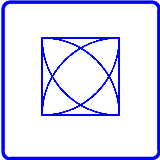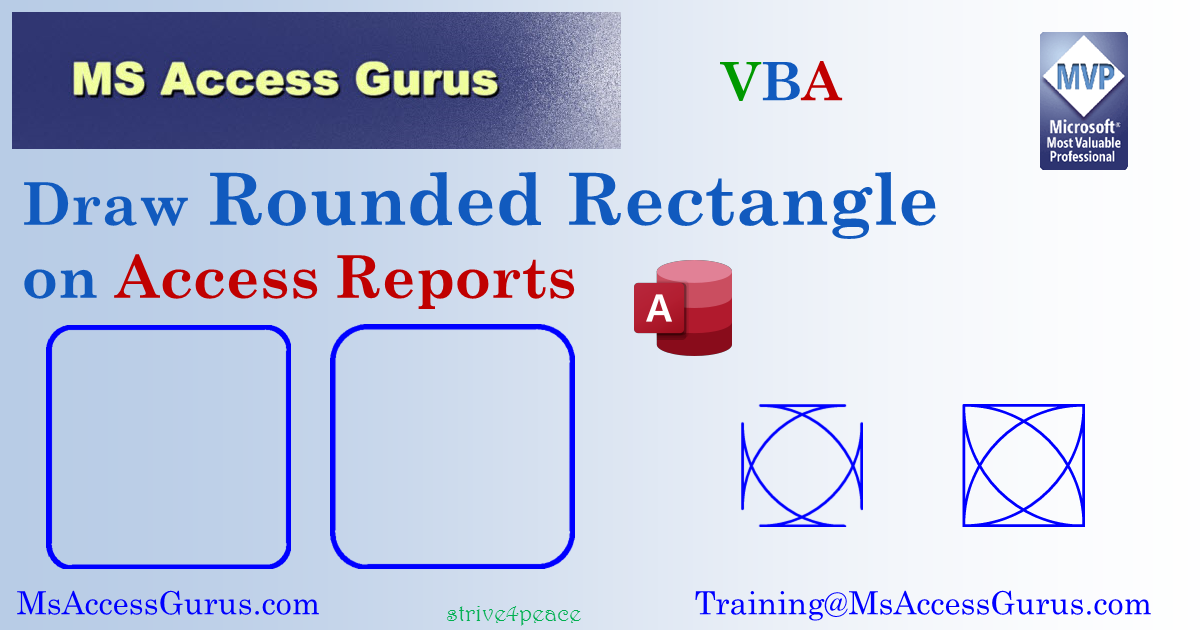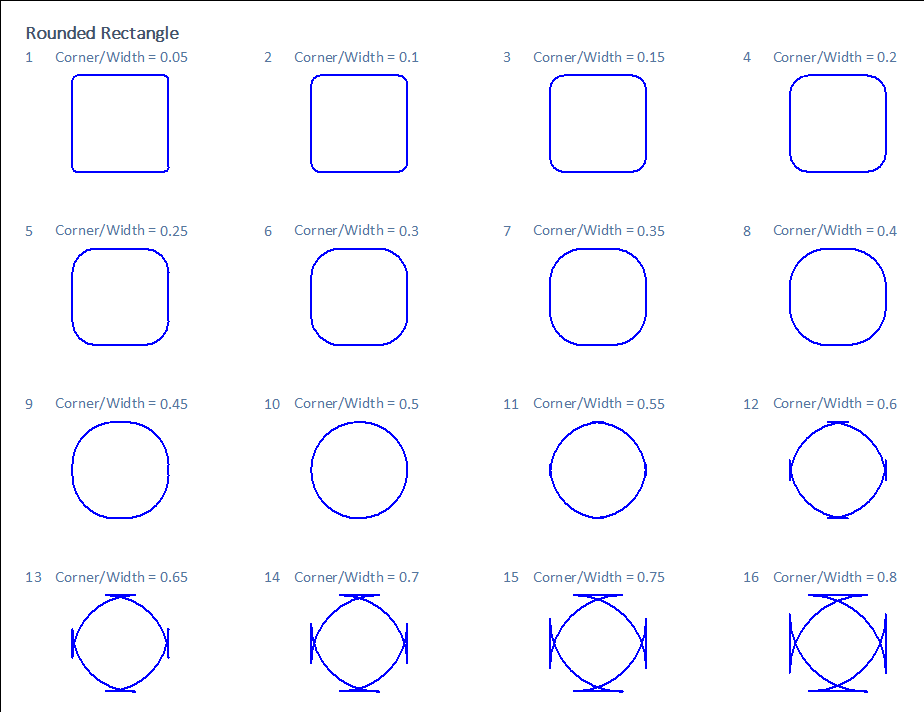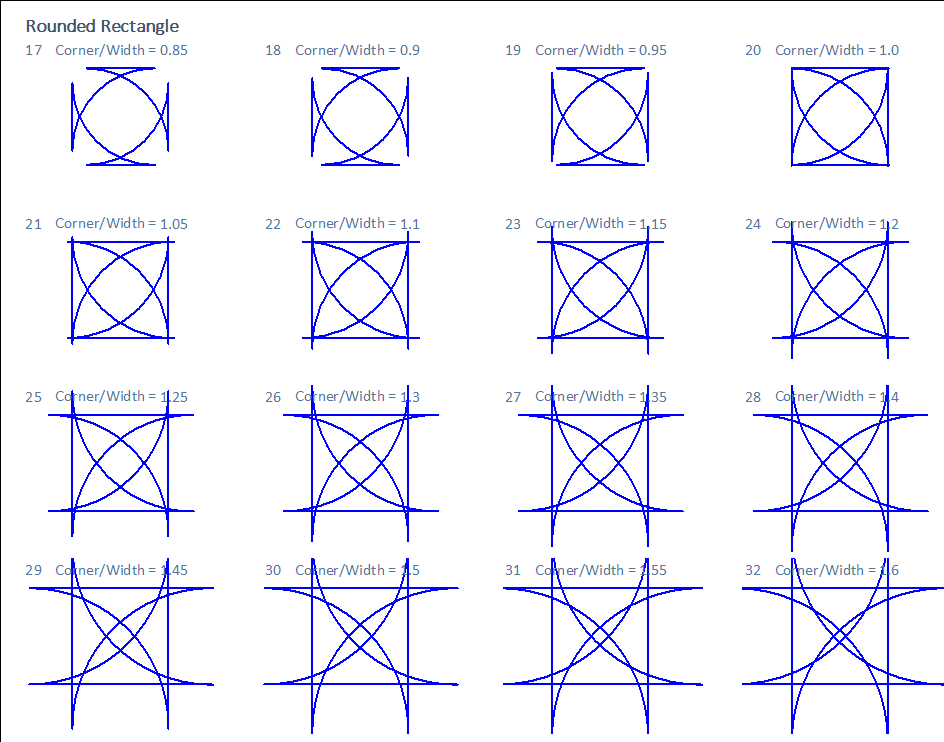VBA
Standard module
Specify the report object and
the XY coordinates of the Top Left and Lower Right corners.
Optionally specify a width for the line, color, and corner size.
'module: mod_Draw_RoundRectangle_s4p
'*************** Code Start ***********************************************
' Purpose : Draw a Rounded Rectangle
' Author : crystal (strive4peace)
' Code List: www.msaccessgurus.com/code.htm
' This code: https://msaccessgurus.com/VBA/Draw_RoundRectangle.htm
' LICENSE :
' You may freely use and share this code, but not sell it.
' Keep attribution. Mark your changes. Use at your own risk.
'-------------------------------------------------------------------------------
' global variables
'-------------------------------------------------------------------------------
'comment if defined elsewhere
Public Const PI As Double = 3.14159
Public Const TWIPperINCH As Long = 1440
'-------------------------------------------------------------------------------
' Draw_RoundRectangle_s4p
'-------------------------------------------------------------------------------
Sub Draw_RoundRectangle_s4p(oReport As Report _
,xLeft As Single _
,yTop As Single _
,xRight As Single _
,yBottom As Single _
,Optional piDrawWidth As Integer = 1 _
,Optional pnColor As Long = 9868950 _
,Optional pdbRadiusCorner As Double = 80 _
)
'use Line to draw lines
'Circle to draw arcs for corners
Dim x1 As Single,y1 As Single _
,x2 As Single,y2 As Single
x1 = xLeft
x2 = xRight
y1 = yTop + pdbRadiusCorner
y2 = yBottom - pdbRadiusCorner
oReport.DrawWidth = piDrawWidth
'--- sides
'left side
oReport.Line (x1,y1)-(x1,y2),pnColor
'right side
oReport.Line (x2,y1)-(x2,y2),pnColor
x1 = xLeft + pdbRadiusCorner
x2 = xRight - pdbRadiusCorner
y1 = yTop
y2 = yBottom
'top
oReport.Line (x1,y1)-(x2,y1),pnColor
'bottom
oReport.Line (x1,y2)-(x2,y2),pnColor
'--- corners
x1 = xLeft + pdbRadiusCorner
y1 = yTop + pdbRadiusCorner
'--------------------------------- 'todo: test for big dimensions
'adjust centers for line width
x2 = xRight - pdbRadiusCorner _
'+ piDrawWidth * 2
y2 = yBottom - pdbRadiusCorner _
'+ piDrawWidth * 2
'top left corner
oReport.Circle (x1,y1),pdbRadiusCorner _
,pnColor,PI / 2,PI
'top right corner
oReport.Circle (x2,y1),pdbRadiusCorner _
,pnColor,0,PI / 2
'bottom left corner
oReport.Circle (x1,y2 ),pdbRadiusCorner _
,pnColor,PI,3 / 2 * PI
'bottom right corner
oReport.Circle (x2,y2),pdbRadiusCorner _
,pnColor,3 / 2 * PI,2 * PI
End Sub
'*************** Code End *****************************************************
Call from code behind report r_RoundRectangles_Corner
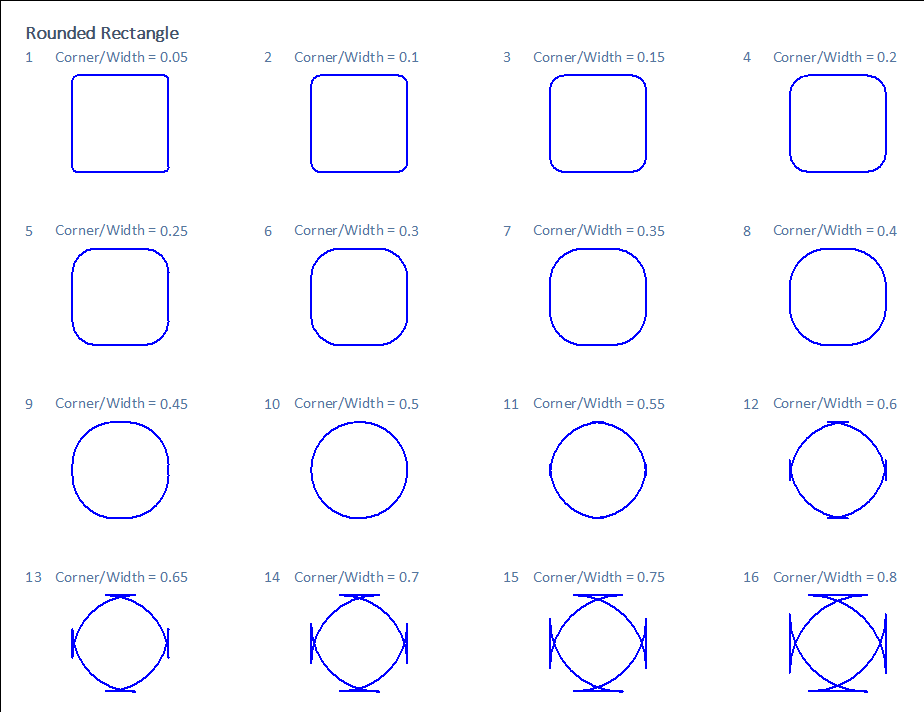
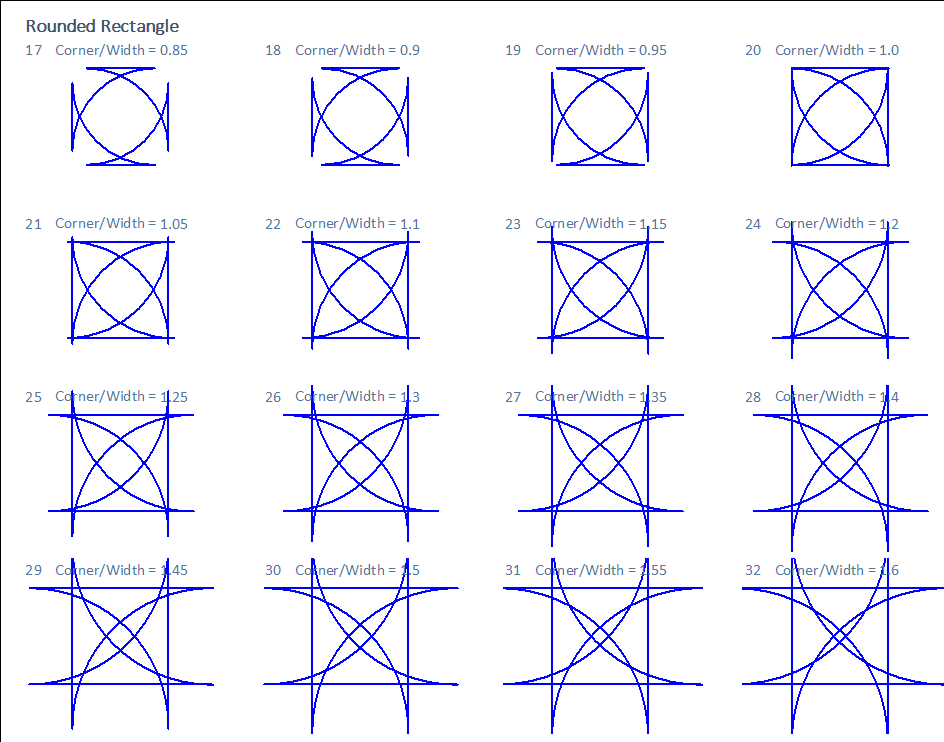
Uses a table with numbers (Numberz)
to get values to change the corner size.
You can get shapes that don't look anything like a rounded rectangle!
'*************** Code Start CBR ***********************************************
' Purpose : code behind r_RoundRectangles_Corner
' calls Draw_RoundRectangle_s4p
' report is 2 columns
' Author : crystal (strive4peace)
' Code List: www.msaccessgurus.com/code.htm
' This code: https://msaccessgurus.com/VBA/Draw_RoundRectangle.htm
' LICENSE :
' You may freely use and share this code, but not sell it.
' Keep attribution. Mark your changes. Use at your own risk.
'------------------------------------------------------------------------------
' Detail_Format
'------------------------------------------------------------------------------
Private Sub Detail_Format(Cancel As Integer,FormatCount As Integer)
'230212 s4p
Dim xCenter As Double,yCenter As Double _
,sgRadius As Double
xCenter = 2.2 * TWIPperINCH
yCenter = 1.1 * TWIPperINCH
sgRadius = 1 * TWIPperINCH
Dim x1 As Single,y1 As Single _
,x2 As Single,y2 As Single _
,sgWidth As Single
Dim nColor As Long _
,dbRadiusCorner As Double _
,iDrawWidth As Integer
With Me
sgWidth = .Width_
x1 = TWIPperINCH * 0.5
x2 = x1 + sgWidth
y1 = TWIPperINCH * 0.3
y2 = y1 + sgWidth
dbRadiusCorner = .Corner
iDrawWidth = 4
nColor = vbBlue
End With
'Draw_RoundRectangle_s4p
Call Draw_RoundRectangle_s4p(Me _
,x1,y1,x2,y2 _
,iDrawWidth,nColor,dbRadiusCorner _
)
End Sub
'*************** Code End *****************************************************
Code was generated with colors using the free
Color Code add-in for Access