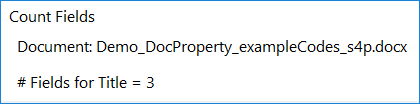
|

|
|
Word Count Fields
Count the number of fields in a Word document or the number of fields that contain a particular property.
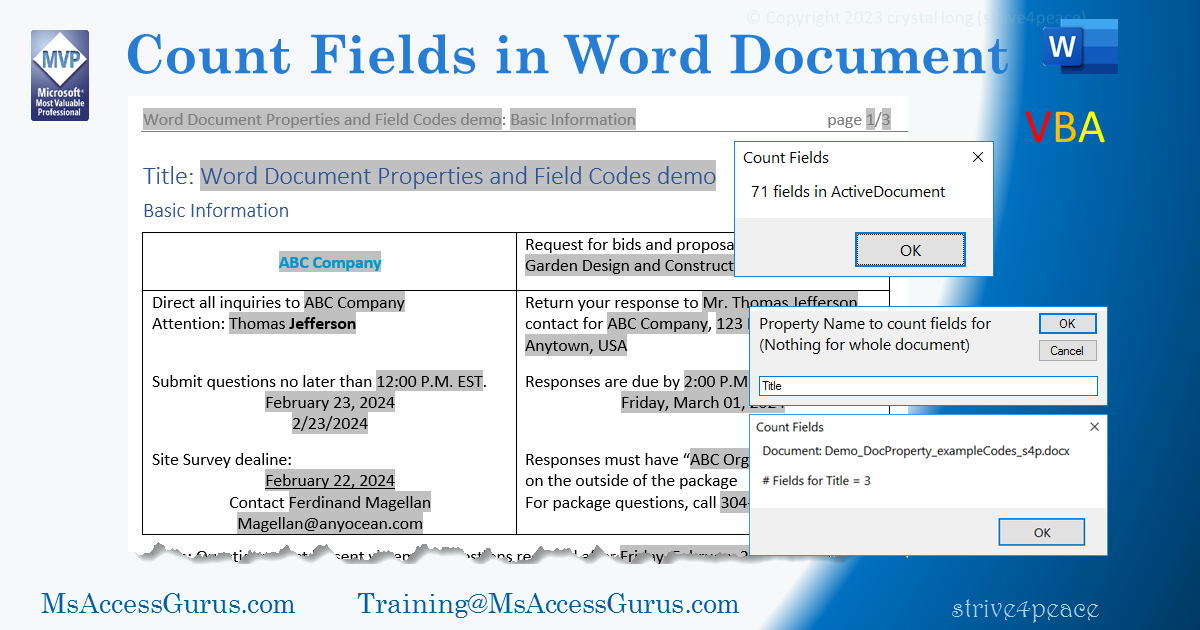
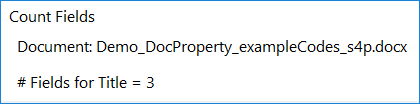
|

|
|
Count the number of fields in a Word document or the number of fields that contain a particular property.
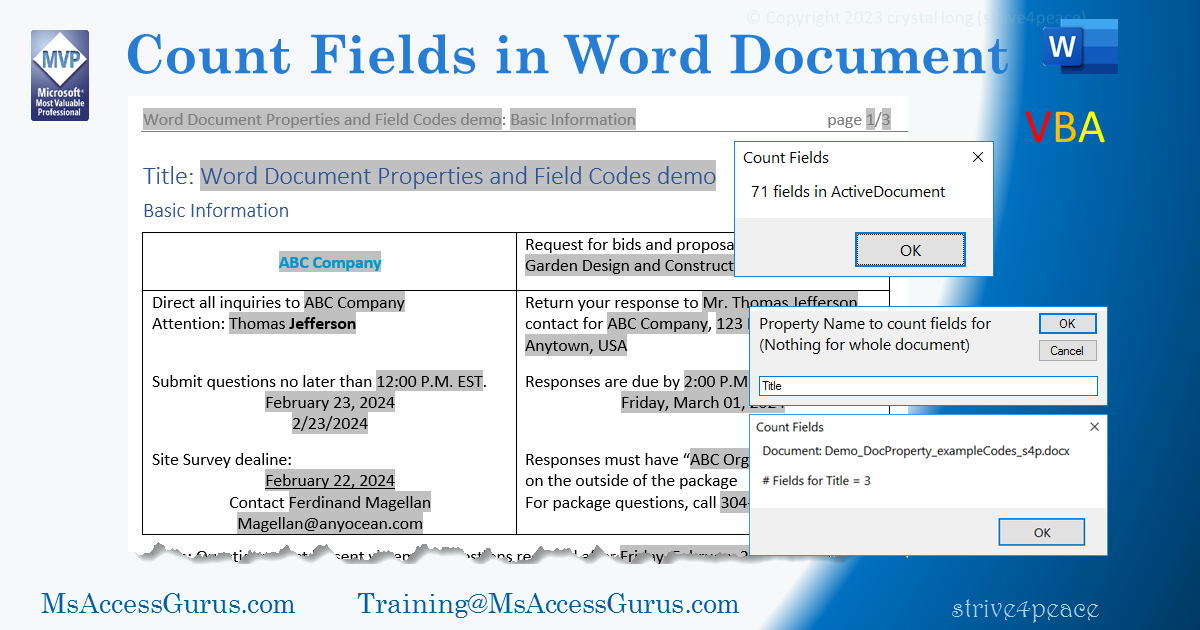
Download zipped BAS file you can import into your Word documents: mod_Word_CountField_s4p__BAS.zip
If you have trouble with a download, you may need to unblock the ZIP file, aka remove Mark of the Web, before extracting the file. Here are steps to do that: https://msaccessgurus.com/MOTW_Unblock.htm
This code runs in Word and counts all fields or just fields for a particular property in the ActiveDocument or any specified document.
Option Explicit 'require variable declaration Option Compare Text 'case insensitive '*************** Code Start ***************************************************** ' module name: mod_Word_CountField_s4p '------------------------------------------------------------------------------- ' Purpose : count the number of fields ' that refer to a specific property ' or total number of fields in a Word Document ' Author : crystal (strive4peace) ' Code List: https://msaccessgurus.com/code.htm ' This code: https://msaccessgurus.com/VBA/Word_CountField.htm ' LICENSE : ' You may freely use and share this code, but not sell it. ' Keep attribution. Mark changes. Use at your own risk. '------------------------------------------------------------------------------- '~~~~~~~~~~~~~~~~~~~~~~~~~~~~~~~~~~~~~~~~~~~~~ ' Word_CountField '~~~~~~~~~~~~~~~~~~~~~~~~~~~~~~~~~~~~~~~~~~~~~ Public Function Word_CountField( _ poWordDocument As Word.Document _ ,Optional ByVal psPropertyName As String = "" _ ) As Long '240119 strive4peace 'return number of fields that refer to a specific property 'or total number of fields in poWordDocument On Error GoTo Proc_Err 'initialize return value Word_CountField = 0 If poWordDocument Is Nothing Then Exit Function 'early binding Dim oField As Word.Field Dim oRangeStory As Word.Range If psPropertyName = "" Then 'number of fields in the doc 'loop through story ranges For Each oRangeStory In poWordDocument.StoryRanges Word_CountField = Word_CountField _ + oRangeStory.Fields.Count Next oRangeStory Exit Function End If 'loop fields and count for property 'delimit with space so name is exact match psPropertyName = " " & psPropertyName & " " For Each oRangeStory In poWordDocument.StoryRanges For Each oField In oRangeStory.Fields If InStr(oField.Code,psPropertyName) > 0 Then Word_CountField = Word_CountField + 1 End If Next oField Next oRangeStory Proc_Exit: On Error GoTo 0 Set oField = Nothing Exit Function Proc_Err: MsgBox Err.Description _ ,, "ERROR " & Err.Number _ & " Word_CountField" Resume Proc_Exit Resume End Function '~~~~~~~~~~~~~~~~~~~~~~~~~~~~~~~~~~~~~~~~~~~~~ ' run_Word_CountField_ActiveDocument '~~~~~~~~~~~~~~~~~~~~~~~~~~~~~~~~~~~~~~~~~~~~~ Public Sub run_Word_CountField_ActiveDocument() '240119 'click HERE 'press F5 to run on ActiveDocument Dim nCount As Long _ ,sMsg As String nCount = Word_CountField(ActiveDocument) sMsg = Format(nCount, "#,##0") _ & " field" _ & IIf(nCount <> 1, "s", "") _ & " in ActiveDocument" MsgBox sMsg,, "Count Fields" End Sub '~~~~~~~~~~~~~~~~~~~~~~~~~~~~~~~~~~~~~~~~~~~~~ ' run_Word_CountField_ActiveDocument_PromptPropertyName '~~~~~~~~~~~~~~~~~~~~~~~~~~~~~~~~~~~~~~~~~~~~~ Public Sub run_Word_CountField_ActiveDocument_PromptPropertyName() '240119 'click HERE 'press F5 to run on ActiveDocument 'prompt for property name to count Dim nCount As Long _ ,sMsg As String _ ,sPropertyName As String sMsg = "Property Name to count fields for " _ & "(Nothing for whole document)" sPropertyName = InputBox(sMsg, "") sMsg = "# Fields" If sPropertyName <> "" Then sMsg = sMsg & " for " & sPropertyName Else sMsg = " in document" End If sMsg = sMsg & " = " nCount = Word_CountField(ActiveDocument,sPropertyName) sMsg = "Document: " & ActiveDocument.Name _ & vbCrLf & vbCrLf _ & sMsg _ & Format(nCount, "#,##0") MsgBox sMsg,, "Count Fields" End Sub '*************** Code End *******************************************************' Code was generated with colors using the free Color Code add-in for Access
I'm currently writing code in Access to manage Word document properties, and insert fields containing property values into a Word document.
My first step was to write code in Word. This code is in my Normal.dotm template so it can be run on any document. Later, I will use parts of this code in Access.
If you like this site, please Donate, thank you
Here's the link for this page in case you want to copy it and share it with someone:
https://msaccessgurus.com/VBA/Word_CountFields.htm
or in old browsers:
http://www.msaccessgurus.com/VBA/Word_CountFields.htm
Let's connect and team-develop your application together. I teach you how to do it yourself. My goal is to empower you.
While we build something great together, I'll pull in code and features from my vast libraries as needed, cutting out lots of development time. I'll give you lots of links to good resources.
Do you want to do more with Word (or Access)?
I'd love to help you.
Email me at training@msAccessGurus
~ crystal
the simplest way is best, but usually the hardest to see