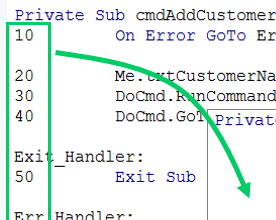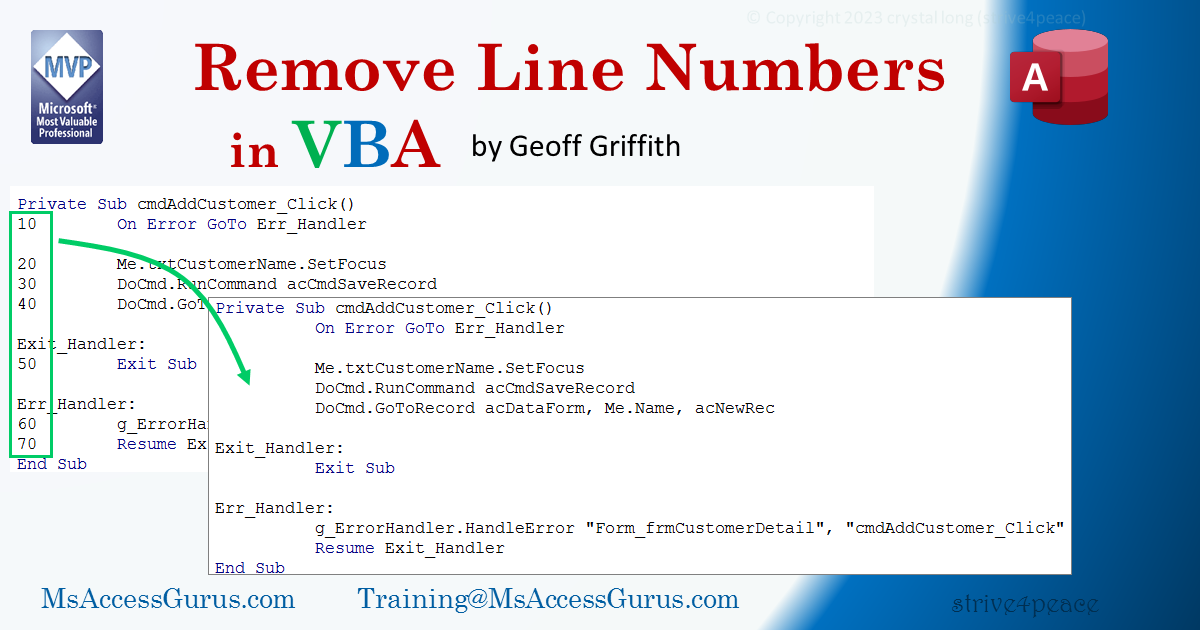VBA
Standard module
'module: modRemoveLineNumbers_GG (Geoff Griffith)
'*************** Code Start ***********************************************
' Purpose : remove the line numbers and replace with spaces
' from all classes and modules within the current database file
' Author : Geoff Griffith
' Code List: https://msaccessgurus.com/code.htm
' This code: https://msaccessgurus.com/VBA/module_RemoveLineNumbers.htm
' LICENSE :
' You may freely use and share this code, but not sell it.
' Keep attribution. Mark your changes. Use at your own risk.
'-------------------------------------------------------------------------------
' RemoveLineNumbers_GG
'-------------------------------------------------------------------------------
Public Sub RemoveLineNumbers_GG()
On Error GoTo HandleErrors
' NOTE: This code requires a reference to:
' Microsoft Visual Basic for Applications Extensibility
' for early binding -- late binding recommended by Jack Stockton
'
Dim vbProj As Object 'VBIDE.VBProject
Dim vbComp As Object 'VBIDE.VBComponent
Dim modCurrent As Object 'VBIDE.CodeModule
Dim iLine As Long
Dim sLineText As String
Dim sFirstWord As String
Dim sReplacement As String
Dim sNewText As String
Set vbProj = Application.VBE.VBProjects(1)
For Each vbComp In vbProj.VBComponents
Set modCurrent = vbComp.CodeModule
For iLine = 1 To modCurrent.CountOfLines
sLineText = Trim$(modCurrent.Lines(iLine,1))
If Len(sLineText) > 0 Then
If InStr(1,sLineText, " ") > 0 Then
sFirstWord = Trim$(Left$(sLineText,InStr(1,sLineText, " ") - 1))
If IsNumeric(sFirstWord) Then
sReplacement = String(Len(sFirstWord), " ")
sLineText = modCurrent.Lines(iLine,1)
sNewText = Right$(sLineText,Len(sLineText) - (InStr(sLineText,sFirstWord) + Len(sFirstWord) - 1))
sNewText = Left$(sLineText,InStr(sLineText,sFirstWord) - 1) & sReplacement & sNewText
modCurrent.ReplaceLine iLine,sNewText
End If
End If
End If
Next iLine
Next
MsgBox "Done removing line numbers",, "Done"
ExitMethod:
Exit Sub
HandleErrors:
MsgBox "Error: " & Err.Description,vbCritical, "Error " & Nz(Err.Number, "")
Resume ExitMethod
End Sub
'*************** Code End *****************************************************
Code was generated with colors using the free
Color Code add-in for Access