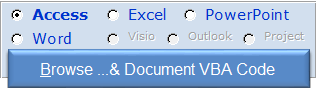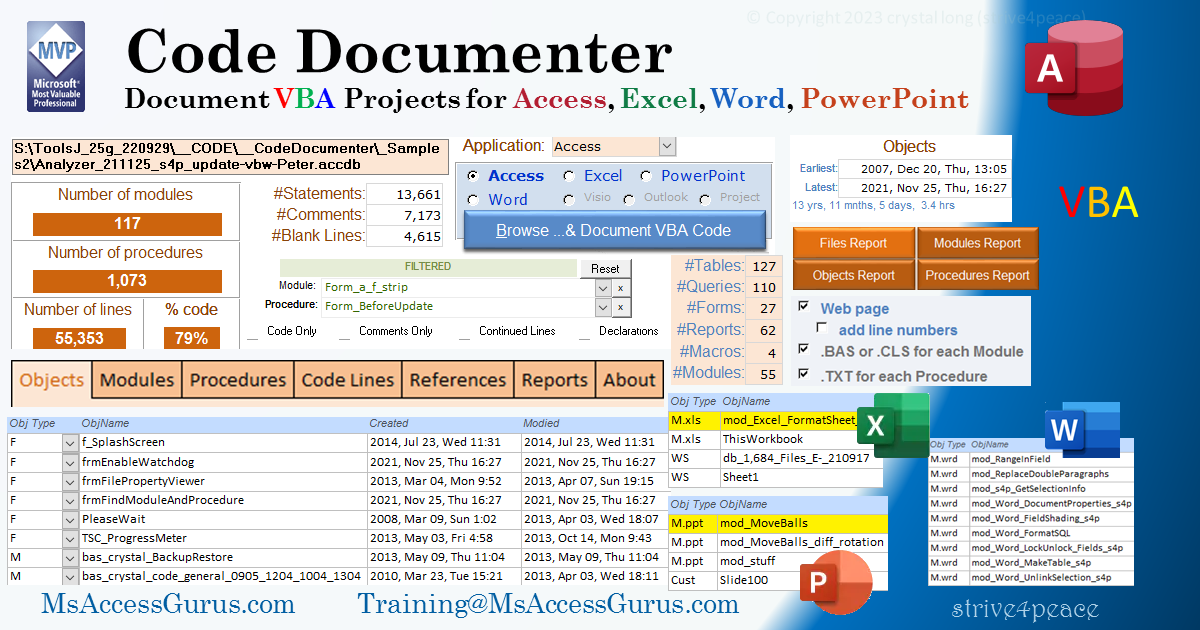Back Story
I wrote the code documenter many years ago,
learning from others;
most notable who contributed
are Chip Pearson, Wayne Phillips, Allen Browne, Terry Kreft,
Pat Wood, Bill Mosca,
Adrian Bell, and Peter Cole
... some silently by sharing publicly.
Adrian wrote the code to open an Access database programmatically
and bypass the startup stuff.
Additionally, before a database (or any file)
is opened, the Read-Only flag is set to True
and when closed, it's flipped to False.
If you break the code and don't run again on the same file,
you may need to change the file attributes yourself
(right-click on file in Windows explorer,
choose Properties, and uncheck the Read-Only box on bottom).
One of the beauties of Access is that it shares a common
VBA backbone with other office applications.
This makes communicating easy.
The Code Documenter can document code in any VBA project.
You can expand the menu options since its open,
modify the code,
create your own queries,
and whatever else you want.
In case you're wondering ...
files being analyzed have read-only temporarily set
so the date/time of file being documented
won't get changed.
Thanks to Peter Cole for making this work in VBA7,
which is available in Access 2010 and above.
Download Peter's Scanner and Viewer to find problems and lookup correct syntax for API calls.
https://www.thememydatabase.co.uk/access32to64.html
it's free -- click the Download button and then click Add to Cart in the screen that pops up. There won't be a charge.
Email address is only for Peter.
Peter's API Viewer tool gives you syntax for API declarations,
types, and constants.
You make the changes, but then you also may need to change
called and calling variable data types.
If you have a bunch of stuff,
or a lot of databases,
you can save a lot of frustration
by getting his help.
Also in the Code Documenter is Wayne Phillips' brilliant
File Property Viewer from EverythingAccess.
I love this and have it pinned to my taskbar. Article and download:
https://www.everythingaccess.com/tutorials.asp?ID=Accessing-detailed-file-information-provided-by-the-Operating-System
For a light analysis of lots of databases, mainly to see lists of objects,
get
ListObjects_LoopFiles
ACCDB with source code.
For object and structure analysis of databases,
get the free Access
Analyzer
ACCDB with source code and lots of tables you can query.
There are other documentation tools on MsAccessGurus
that you might like
such as
documenting and formatting SQL in
queries, row sources, and record sources:
Document SQL, RecordSource, RowSource for Queries, Forms, and Reports.