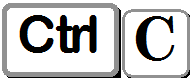Resources
Resources for the beginning Microsoft Access developer
Maria's Tips and Tricks for the beginning Access developer
Problem names and reserved words in Access, by Allen Browne
Access Basics, free 100-page book
Templates
When you're learning Access, it is good to have templates with data
so that you can play around with Access and experiment without concern for messing anything up ;)
Northwind
Northwind is a Microsoft template that is commonly used in demonstrations because anyone can get it.
It is not as bad as some of the others,
and has been around for a long time.
video: Get Northwind Database for Microsoft Access (5:01)
My general opinion of the Microsoft templates is that they're riddled with bad design -- but good for ideas.
MyContacts
MyContacts is a light version of my free contact management template.
Like the fuller version, it has hundreds of sample records you can play around with while you're learning how it works. The main menu has an option to clear the sample data when you're ready to put in your own information
Contact Template for Access
Contacts is free Contact Template for Access. It is split into FE (front-end) and BE (back-end) and has 2 videos to explain how to use it. Lots of sample data. You can swap the BE out for the blank one to put your own data in.