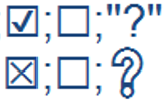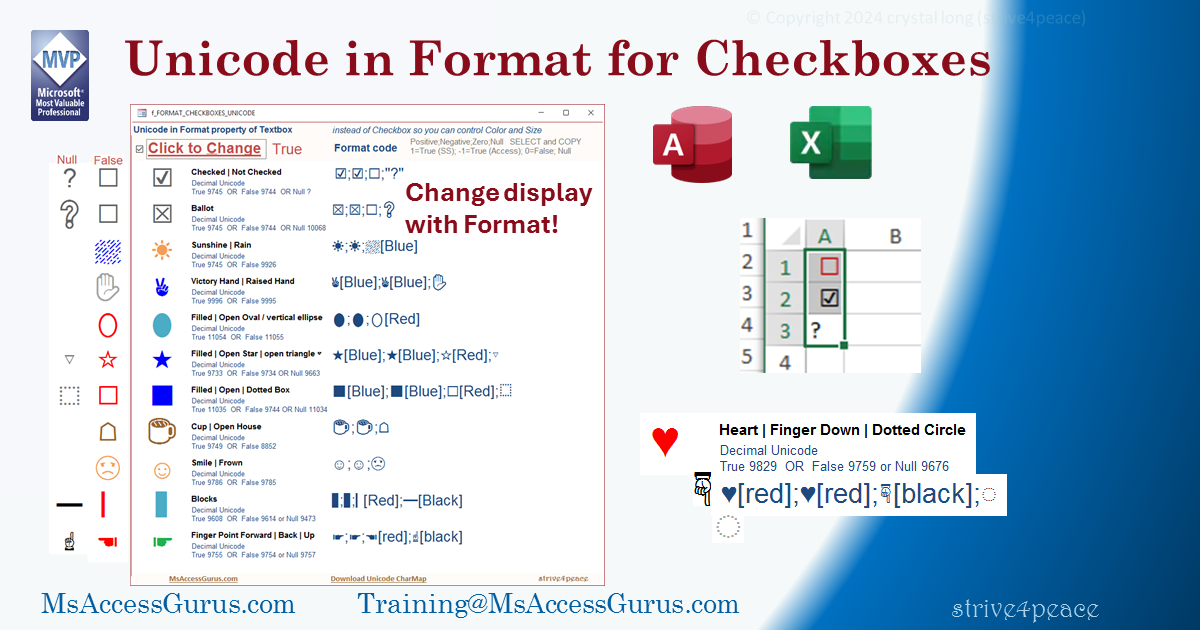Training
Are you looking for one-on-one help?
Let's connect and team-develop to make your application
a success.
As needed, I'll pull in code and features from my vast libraries,
cutting out lots of development time, and teach YOU how it is done.
By combining your business knowledge and my development and teaching skills,
your application will be more useful.
You get the glory from your peers
and I'm happy that you're putting Access to good use.
After you roll out, I'll help when you need me.
History has shown that can be a week or a month to 5 years and longer.
You learn how to modify and manage the application.
I'll help when more complex things are needed.
Email me training@msAccessGurus.com
~ crystal